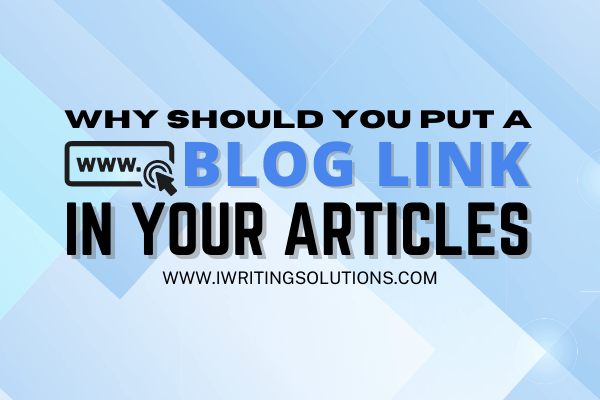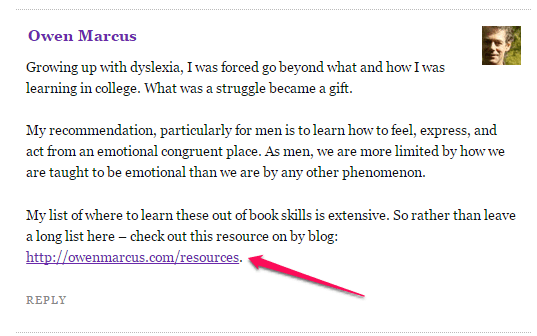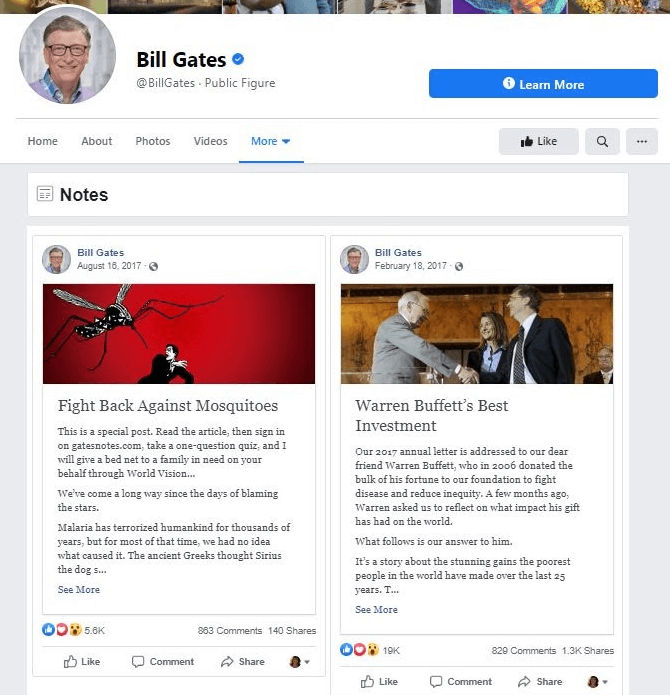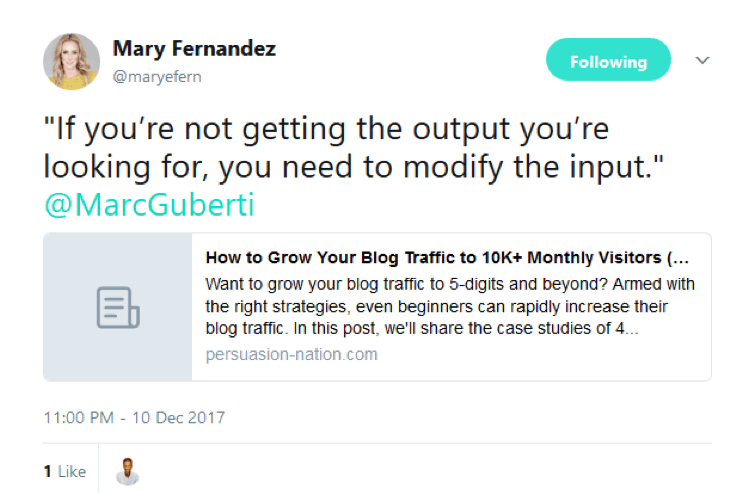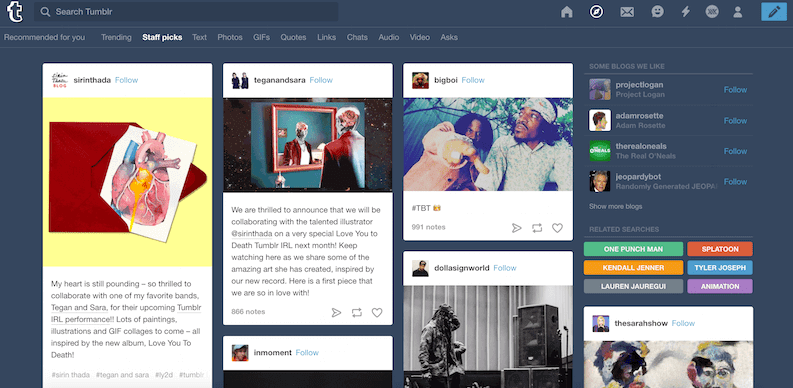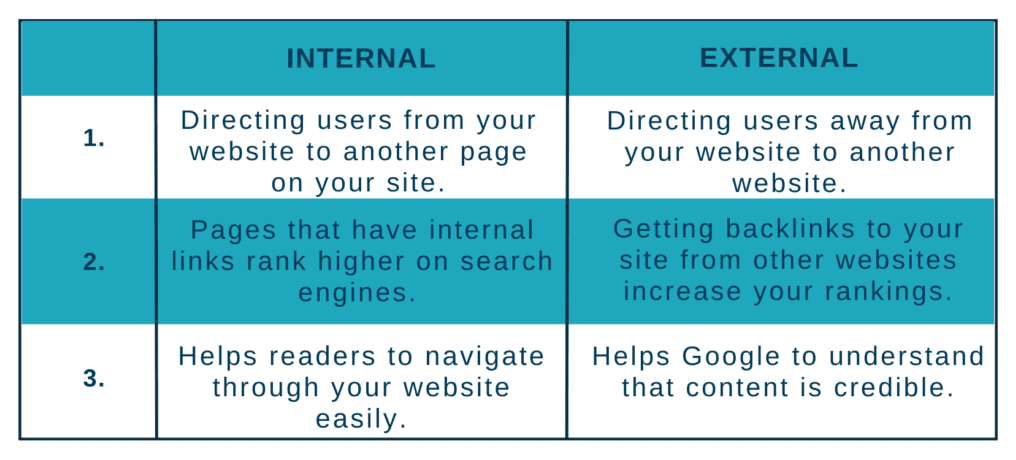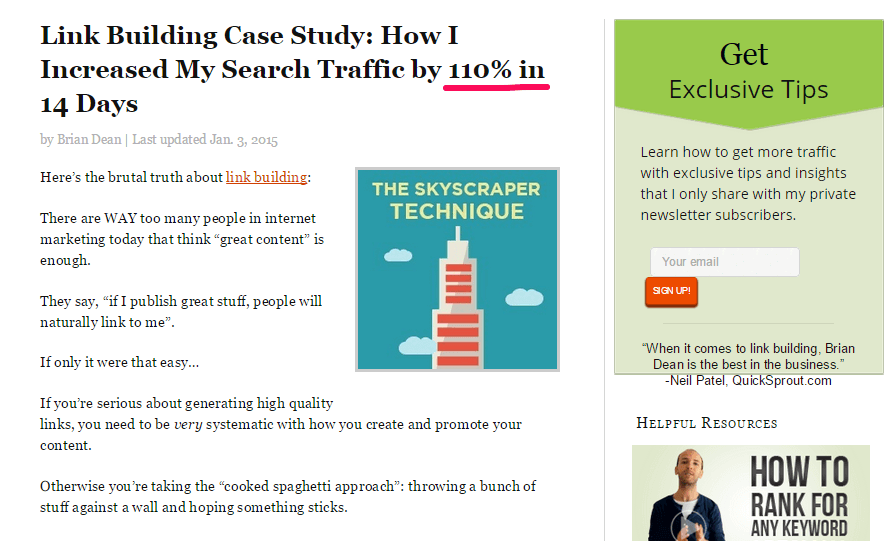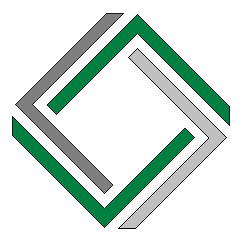| Summary |
| There are many blog posts made every single day. They may have similar content, but there are efforts on how the blog posts stand out. You can always think of witty content and adapt other content to your style. It’s a great help that social media and other sites are there to increase your blog post’s visibility and SEO rankings. Quality content would be good for the algorithm and increase your web traffic. |
A blog link highlights a valuable piece of information that strengthens the claim of a blog statement that redirects you to a reliable and reputable source for your content. Gaining extensive knowledge about the subject and trustful and accurate content also prevents plagiarism and other legal allegations.
Linking blogs to your article is a great way to increase your web traffic and boost SEO rankings. It’s more than just putting the links, be done with it and hope for the best that it will increase traffic. You have to strategize where on your posts you should place them.
Here are some ways you can know more about how a blog URL can diffuse and be linked to different types of platforms.
To billion active users on Facebook, creating a niche through your blog posts would be able to help you build a community over the platform. It would be easier to create relevant posts as your audience have the same interests, and they would look forward to discussing something they’re passionate about.
You can use some Facebook features to post your blogs here, that is, through Facebook posts and Facebook notes.
Facebook Posts
Bloggers use Facebook posts for microblogging, in which the blogger creates short posts, almost a snippet of what to expect from the blog post. Text-based content is suitable here as well as adding to your blog URL.
It will automatically redirect the audience to your blog post. Facebook posts can only feature one blog URL, and its advantage is you can highlight every blog through each post.
You also have to note that 80 characters or less on Facebook posts receive 88% more engagement.
Facebook Notes
Facebook Notes features a blog-type experience like those WordPress and Squarespace. However, you need to add your Facebook Notes to your Facebook Page, as this kind of post is not automatically added to that page.
Here’s how you can add these notes to your designated Facebook Page:
- On your Facebook Page, go to Page Settings
- Then under Page Settings, click on the Templates and Tabs menu option
- Then several options will appear. Toggle on the Notes to enable them on your Facebook Page
Additionally, here’s how you can post the blog using the Facebook Notes on your Facebook Page:
1. On the homepage of your Facebook Page, you can see the featured tabs on the More tab. Under it, you can see the Notes option from the list.
2. After you click on the Notes, the Note page will appear, and from there, you can see the ‘Add Note’ button.
3. As you add a note, a blank template will appear for you to start on your post and link your blog here.
Twitter posts or known as tweets, can be a medium to link your blog posts. It works like Facebook, where you add the link to the post, and then it will appear with a thumbnail and the heading of your blog post. But the difference is that there’s a tweet limit of 280 characters, so be direct to the point if you have a caption for your featured blog post.
Here’s how you post a tweet together with the blog link:
- On the tweet box, as you start to compose a tweet with the caption or leave it blank, paste the URL and click on the tweet button
- You can look at your tweet with the clickable link as you’ve been notified of your posted tweet. Of course, you can click on it and see if the link works
Tumblr
Another platform for lots of artists, writers, photographers, and avid fans creating blog content and sharing it with people with similar interests. People here usually post about something they love, interests, and hobbies rather than regular status updates and share posts on various topics on Facebook.
Here’s how you can add your blog URL to a Tumblr post:
1. On your Tumblr account, go to the homepage, as they call it, Dashboard.
2. Then click on the “New Text Post” icon for a new blog post.
3. Type in your blog post content.
4. To link your blog post, highlight the word or phrase you’ll put the link to using the cursor.
5. Then click on the “chain” icon beside the boldface and italics icon on the top menu.
6. Type or paste the URL in the Link URL field. Do not put a title if the link is intended for the word or phrase it pertains to.
7. Then click “insert,” After you post it, the link is now clickable as the blog has been posted on your blog site.
Join A Blog Link Party
If you try to join a blog link party, you can connect with other bloggers by sharing and featuring each other’s blog posts, usually on bigger blogs. Since your blog post gets featured on other blogs, you’ll increase your web traffic as another set of their audience, and followers get to see your content.
So, it’s important how you’ll present the blog and its content quality to a wider audience that would leave such an impression.
Internal And External Linking
Two types of links you can add to your content on the blogs you create. First is the internal links, which you can incorporate into words and phrases based on your site or blog page into words and phrases.
On the other hand, external links have the same function but are based outside of your blog site or page and are directed to a reputable website or source.
The links added to the blog posts should be a relevant topic to the highlighted words or phrases or the reference you used for your claims, such as statistical data. You can benefit from internal links, especially if the reader is looking for further information relevant to your content.
Therefore, it can improve SEO rankings, which may increase your website or blog’s visibility.
Meanwhile, external links help you back up your claims, especially in misinformation and fake news. You cannot just state that significant results can be deemed in research, and that would be it, for it’s missing a context, especially if you’re providing data. It’s also used in fighting against plagiarism, for you to properly give credit to the sites or contents you get the data from.
Best Practices For Blog Links
Linking blogs, whether internal or external links, should be properly placed to benefit your SEO rankings. This will also benefit your audience for more convenient navigation throughout your site or blogs.
1. Make A Schedule
It is important to make a schedule to check your links to see whether they need updating or are broken. WordPress has plugins that can do this work for you to easily check broken links. Here are the plugins that you can use:
- Broken Link Checker
- WP Broken Link Status Checker
- WordPress Broken Link Manager
2. Links Must Come From Reputable Sources
Do not turn your blog site into clickbait. Fight misinformation and fake news for your content to be trusted by your audiences.
3. Be Straightforward In Your Anchor Text
Anchor texts should be specific so that you cannot mislead your reader and continue to link with ease. As a result, adding more convenience and aligning with their expectations from your content.
4. Consider The User Experience
These practices are for users’ perspective and experience, from clicking on the link to your article to how they will continue and read another one of your content. Readers will come back for more if your content and the whole process give them the pleasure of reading.
Frequently Asked Questions
1. What external links should I include?
Be mindful of using authority links for the external links of your blog posts. Those from verified and legitimate websites such as educational websites, government sites, and journalistic sites such as New York Times or Wall Street Journal.
2. How often should I use internal links?
If you think it’s necessary to add internal links to your content for further reference and other relevant information, then so be it. Otherwise, you might go overboard and mislead your audience, to which you may have forgotten the purpose of why you’re adding internal links in the first place. Remember that these links need not be all over your blog post.
3. What is the benefit of creating blogs?
You should create blogs if you can, especially for your business, online services, or e-commerce, as they’ve become the 5th most trustworthy source for looking and gathering information. Also, 77% of the people on the internet read blogs, which marketers or bloggers can use to attract the audience or consumers for their goods.
Conclusion
A blog link is that important, which, if you look at it, is a strategy that makes sense for the audience to get more engaged and consume the goods available on the internet. Internal and external links are also significant for a more concrete insight into certain topics and issues, which generates perspective and creates consistency within your site and others.
If you found this article informative, please check out our other blogs at iWriting Solutions.