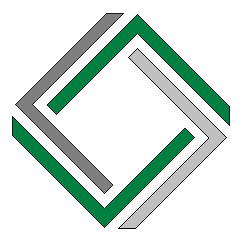| Summary |
| The growing number of Instagram users is not, after all, a flabbergasting idea. The driver that keeps everyone engaged is the fascinating photos and stories, increasing their desire to share their own. On the contrary, a few concurring serious sentiments, issues, and logs all-year-round affect most Instagram users. Undoubtedly, demands for direct communication with the app come to pass. More so, complaints are expected to be just, enforceable, and valid. After all, employing more professional communication with both parties is an excellent user-provider approach. |
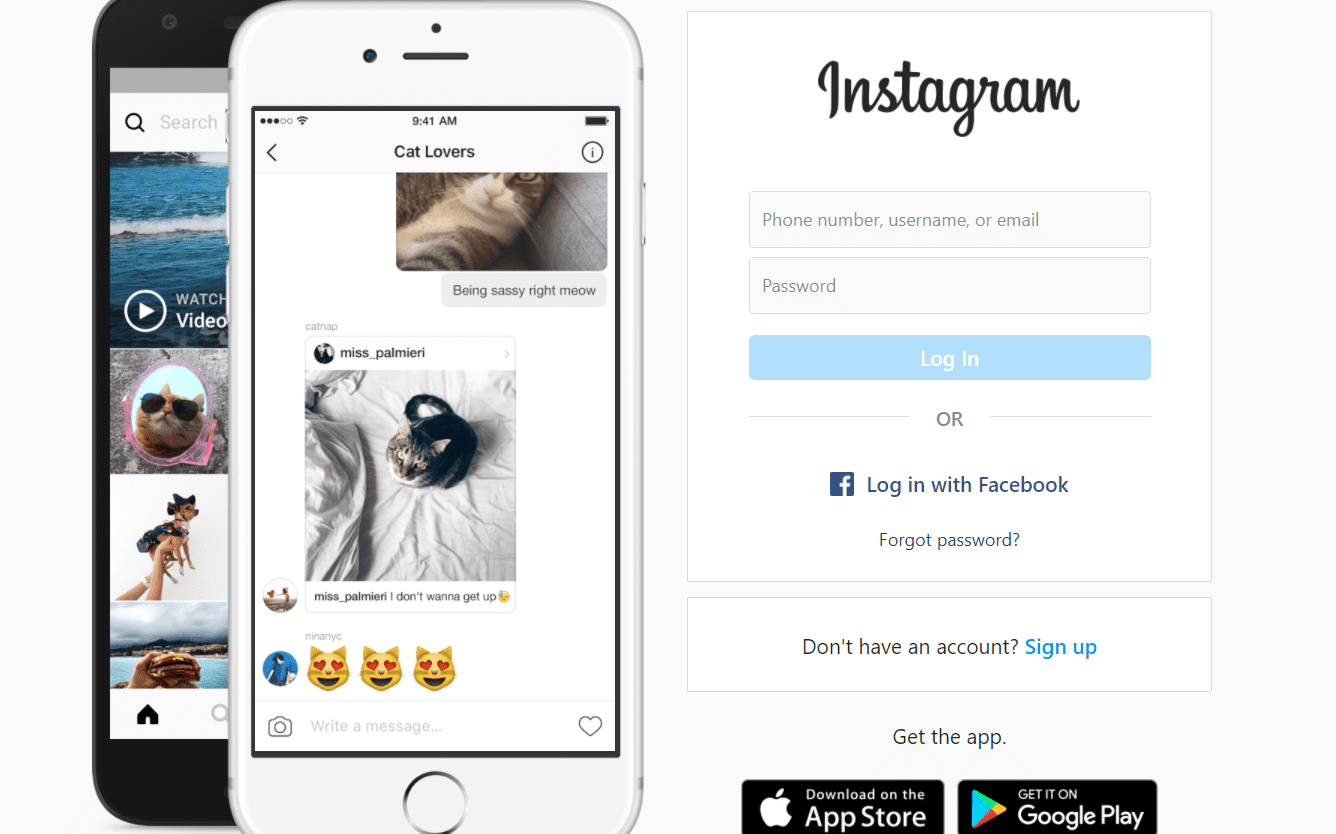
As of January 2021, Instagram has over 1.07 billion users worldwide. There are bound to be hiccups and issues that users would want to report to Instagram with such a huge user base. Above all, you might have an issue, and you would want to report it. So, how to contact Instagram in 2021?
If you’re an influencer or verified by Instagram, your chances of getting a solution might increase. However, if you’re not, read on to find the best solutions to your issues.
The Quick Way How to Contact Instagram Support
The old way to report content or accounts to Instagram Support involved going to help.instagram.com, Instagram’s help center. However, according to the website now, the fastest way to report undesirable content that violated Instagram’s Community Guidelines or security is by clicking the Report link next to the content itself.
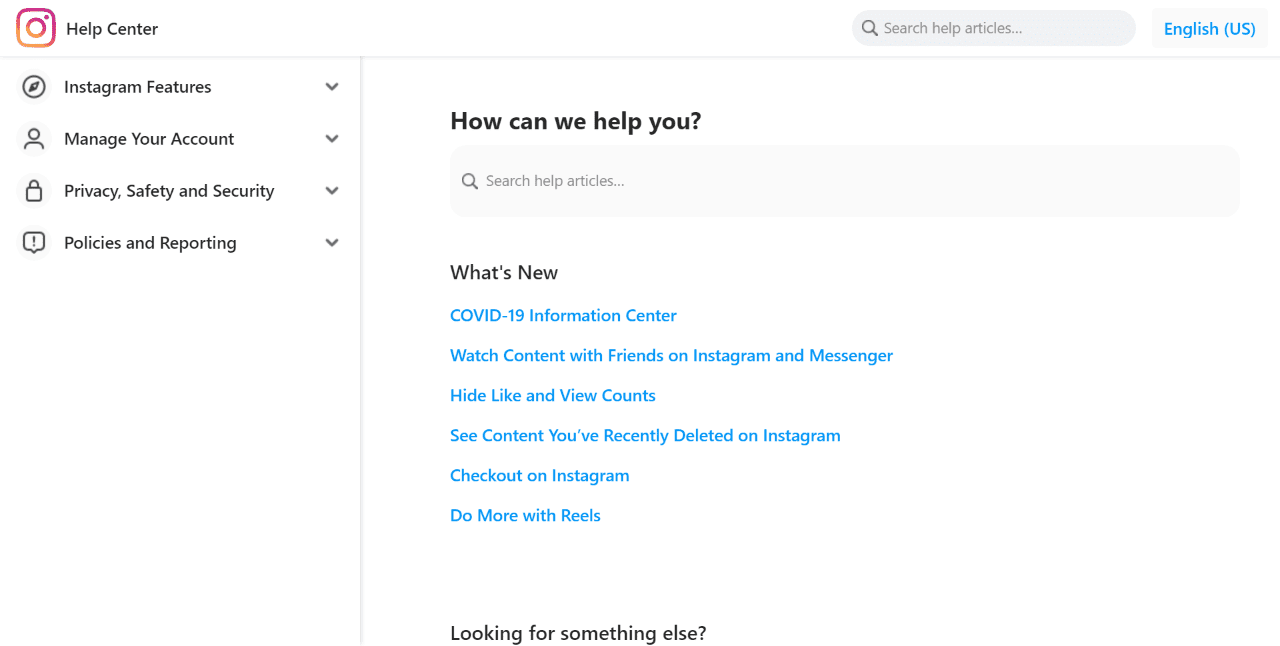
Possible Issues You May Want to Report
There are a plethora of things that may cause issues for any social media network with a massive content library from more than a billion users that includes:
- Photos
- Long-form videos (IGTV)
- Short videos (stories)
- Direct Messaging
- Sponsored Posts
- Advertising
Similarly, these companies are prepared to deal with such instances through their support team. Here’s a condensed list of some of the basic issues you may want to contact Instagram about.
Account Issues
| Hacked Accounts | If you feel like your account has been hacked, it is best to contact Instagram to ensure none of your personal information has been leaked to the public. |
| Impersonation Accounts | Accounts that pretend to be you pose a threat to you and your public image, as they may say or post questionable, harmful, or illegal content that may be wrongfully credited to you. As an added security layer, you should change Instagram email occasionally. |
| Spam Accounts | Bots, fake profiles, and trolls may inhibit you from enjoying Instagram’s services to the fullest. Report Instagram account to the support team so they can handle it soonest. |
Content Issues
| Illegal Content | Content that praise or support terrorism, hate groups, and organized crime are not allowed on Instagram. Illegal content also encompasses buying and selling drugs, sexual services, and firearms. |
| Hate Content | This content targets certain groups and spews false, hateful, degrading, and offensive messages towards them. |
| Graphic Violence | Content promoting or praising events, ideas, or instigations of violence is against Instagram’s community guidelines. |
There are also resources that Instagram offers to report grave offenses properly, which include:
- copyright infringement
- exploitation and human trafficking
- doxxing
- blackmail
- abuse
- bullying
- underage users
How To Check For Solutions Yourself
The quick Instagram report method might work for some. Still, it’s important to remember that some problems might require different methods. Here’s how to properly report Instagram complaints to Instagram’s help center through various devices.
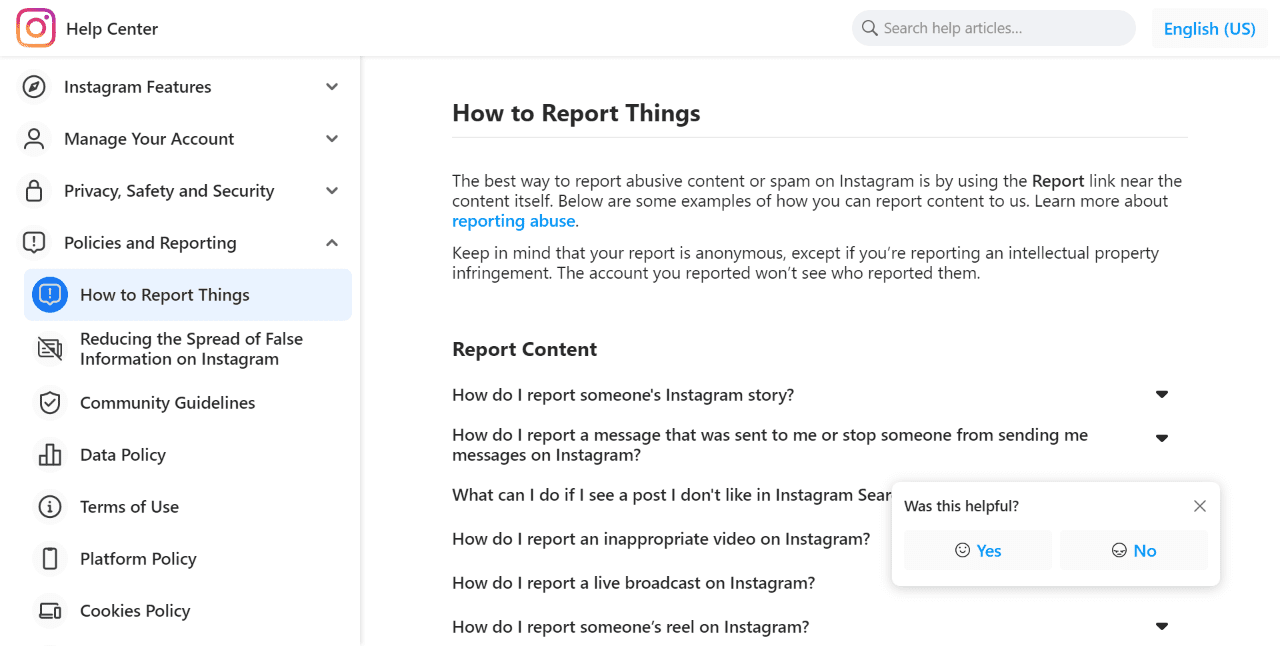
Contact Instagram Via Desktop or Laptop
1. Visit Instagram Help via help.instagram.com.
2. Click on Policies and Reporting.
3. Select Report Something.
4. Click How to Report Things.
5. Click on the option that best suits your complaint.
6. Follow the instructions to submit a ticket to the Instagram Help Center.
Contact Instagram Via Mobile Devices
1. Go to your Instagram feed.
2. On the top-right corner, tap the navigation button (≡).
3. Select Settings on the lower-left corner.
4. Select Help.
5. To submit an issue directly, you may tap Report a Problem.
6. Choose Report a Problem again from the list.
7. Explain your Instagram complaint in the text box.
8. Take a screenshot, or upload one from your device’s image gallery.
9. On the top-right corner, click Submit to finish the process.
View Your Instagram Complaints
You may also check and keep track of any support tickets you’ve submitted to the Instagram Help Center. Here’s how.
1. On your Instagram feed, tap the navigation button (≡).
2. Select Settings on the lower-left corner.
3. Select Help.
4. Tap on Support Requests.
Why Instagram Help Center Isn’t Responding To Your Reports
The reason why Instagram Help Center might not be responding to your reports can be one of the following:
| Volume | Instagram has over a billion users — with that comes a huge amount of support tickets sent daily. |
| Priority | A lot of things are happening daily. Some, unfortunately, are more grave and important than most. |
| Accuracy | Disliking a post does not mean that it is a valid Instagram complaint. Perhaps the content you reported does not violate the community guidelines. |
Instagram Community Guidelines
Every social media network has its own rules and regulations. Instagram likewise has a comprehensive set of Community Guidelines. Moreover, it is created to enforce a content standard that helps make a safe space for every user.
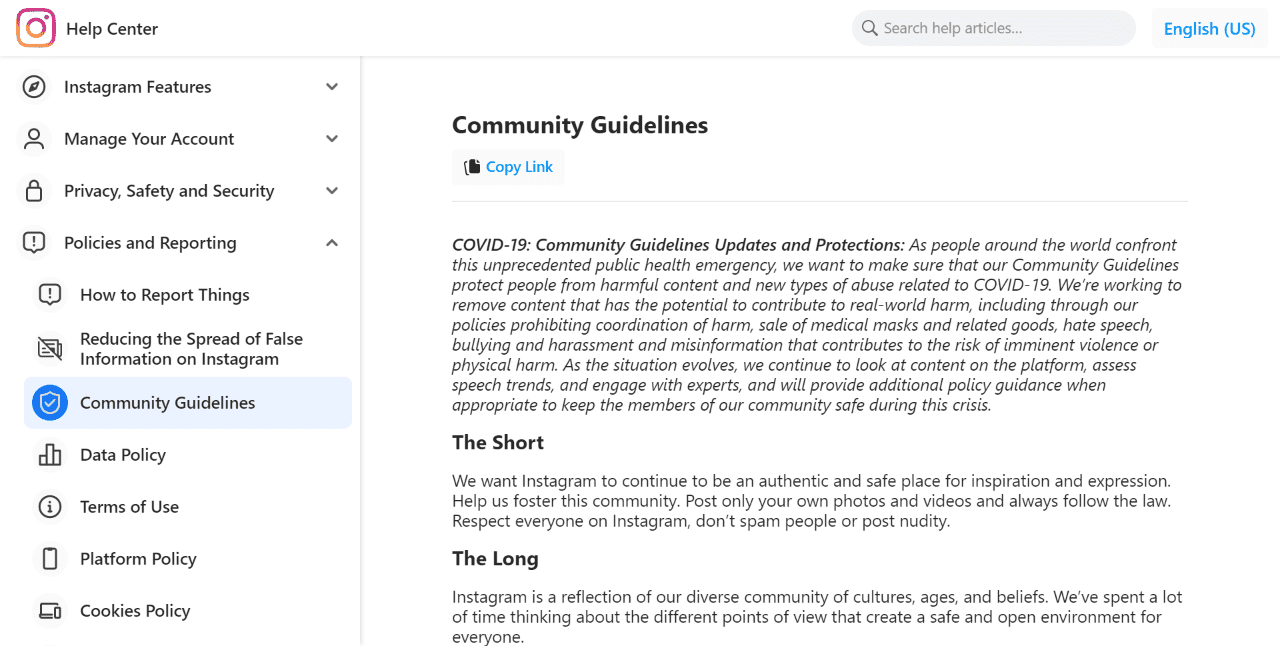
Violating the Community Guidelines may lead to posts being deleted, accounts being suspended, or may even end up with law enforcement being involved. Before you report something, it is important to check if your complaint truly violates Instagram’s Community Guidelines. Check Instagram’s FAQs here.
Why Can’t I Contact Instagram Through Email?
While there used to be a way to email Instagram support — support@instagram.com — it’s now defunct. For instance, you try to reach them through this channel. In that case, you will receive an automated Instagram email that says that this channel is no longer supported. After that, they will redirect you to the Community Guidelines FAQs.
You may try contacting Instagram by phone number, 1-650-583-4800, but you’ll likely receive an automated response if you get any.
How to Contact Instagram Through the Facebook Ads Account Manager
Users who spend their hard-earned money by advertising through Facebook or Instagram will be given a Facebook Ads Account Manager. In addition, you may try submitting a question or concern through this channel.
Since Facebook bought Instagram back in 2012, they strive to make ad spenders of both platforms satisfied to keep their business. Thus, sending complaints and tickets here has a higher probability of being recognized and resolved.
Conclusion
To sum up, these are some of the ways on how to contact Instagram in 2021. To recap, remember to:
- Firstly, verify if the post you would want to report violates community guidelines.
- Secondly, follow the reporting process properly.
- Thirdly, keep track of your Instagram complaints.
- Above all, report only truly harmful accounts and content to Instagram Help Center.
In conclusion, following these steps vigilantly and with care ensures that Instagram will remain a safe space for everyone. Additionally, those who want to create content can securely share it with the world. To clarify, communicate real grievances, such as abuse, hate, violence, etc.