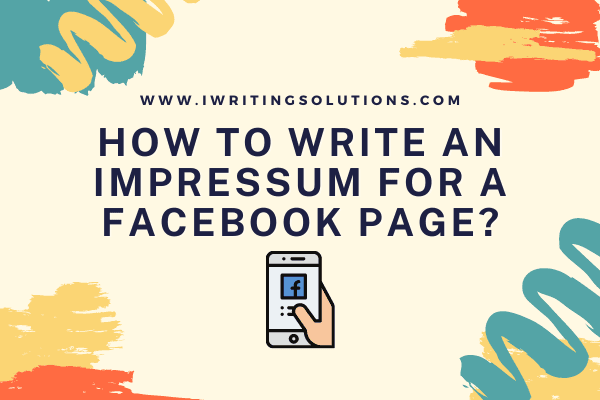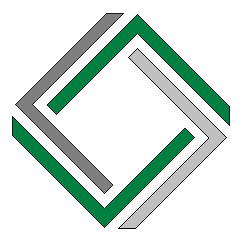When it comes to managing your Facebook page, you have to make sure that it truly represents your business. You can consistently create content to engage your audience. But, a simple way to let your audience know the extraordinary mind behind your business is through an Impressum. So if you’re planning to widen your online presence, make sure you know how to write an Impressum for a Facebook page.
What is an Impressum?
Impressum came from a German word meaning “the engraved, impressed, or impression.” It states facts about a company or business. You can compare it to the About Us page of a website. Specifically, you’ll find here information relating to the business ownership, address, and contact details.
Although most websites use the term “Impressum,” you might encounter this word translated as:
- Imprint
- Legal notice
- Legal disclosure
- Site notice
Is it Different from Privacy Policy?
Yes, it is different from Privacy Policy. Here’s how they are different:
| Privacy Policy | Impressum |
| Explains why and how a business intends to collect, use, and store personal information. | Shows details on company or business ownership |
| Generally more extensive | More concise |
| Required in most countries | Required in selected countries |
Is Impressum Necessary for Your Facebook Page?
If your Facebook Page operates in any of these German-speaking countries, you will need to include an Impressum:
- Austria
- Germany
- Switzerland
But if your business page works outside these countries, you’re not legally required to do so. However, it might be helpful to add one as it tells your customers your business’ identity. If they need to reach out to the company owners, they will know-how and who to contact.
Where to Find Impressum in a Facebook Page?
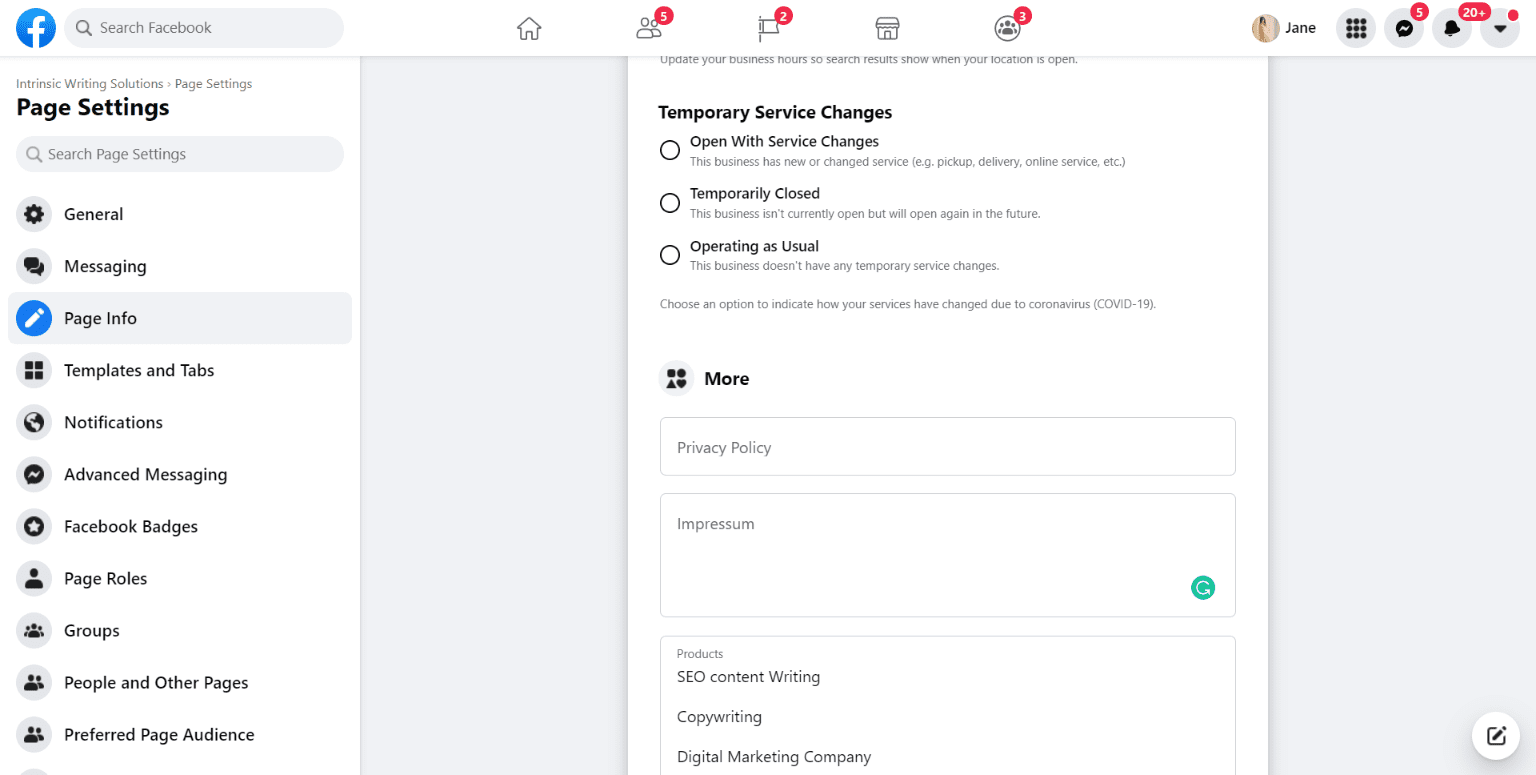
Before writing your copy, you might want to check some examples first and see what it looks like on a published page. To find where Impressum is on a Facebook page, follow these steps:
1. Navigate to a company page on Facebook using the search bar. For example, search for famous brands, like Audi or Bosch.
2. Once you get on a page, click the About tab beside the Home tab.
3. Scroll down to “MORE INFO” and look for Impressum. On some pages, you’ll find this just below the About field. On other pages, it is below the Additional Info.
You might find a link on the field on some Facebook pages. You will be redirected to the company’s website showing the Impressum page by clicking on the link. This way, businesses can also direct Facebook users to their company website and learn more about their products and services.
What to Add In Your Facebook Page Impressum?
After checking out some great examples, you might want to start writing your own. The good thing about creating it is that it can be straightforward and, at best, easy. After all, you’ll only need to layout the information you already have. Specifically, you’ll need to add these details:
- Registered business name
- Business owner’s and board members’ name
- Registered business address
- Contact information
- Business registration number under a registration agency name
- If your business offers professional services, include professional rules and regulations
- Tax ID, Vat ID, or Business ID if available
- Links to your company website
In countries that require an Impressum (Germany, Austria, and Switzerland), you’ll need these details presented on your Facebook page. In other countries, you can add extra helpful content on your Facebook Page Impressum. To give you an idea, check out NASA’s Impressum on their Facebook page, where they included discussion rules.
How to Write an Impressum on Your Facebook Page?
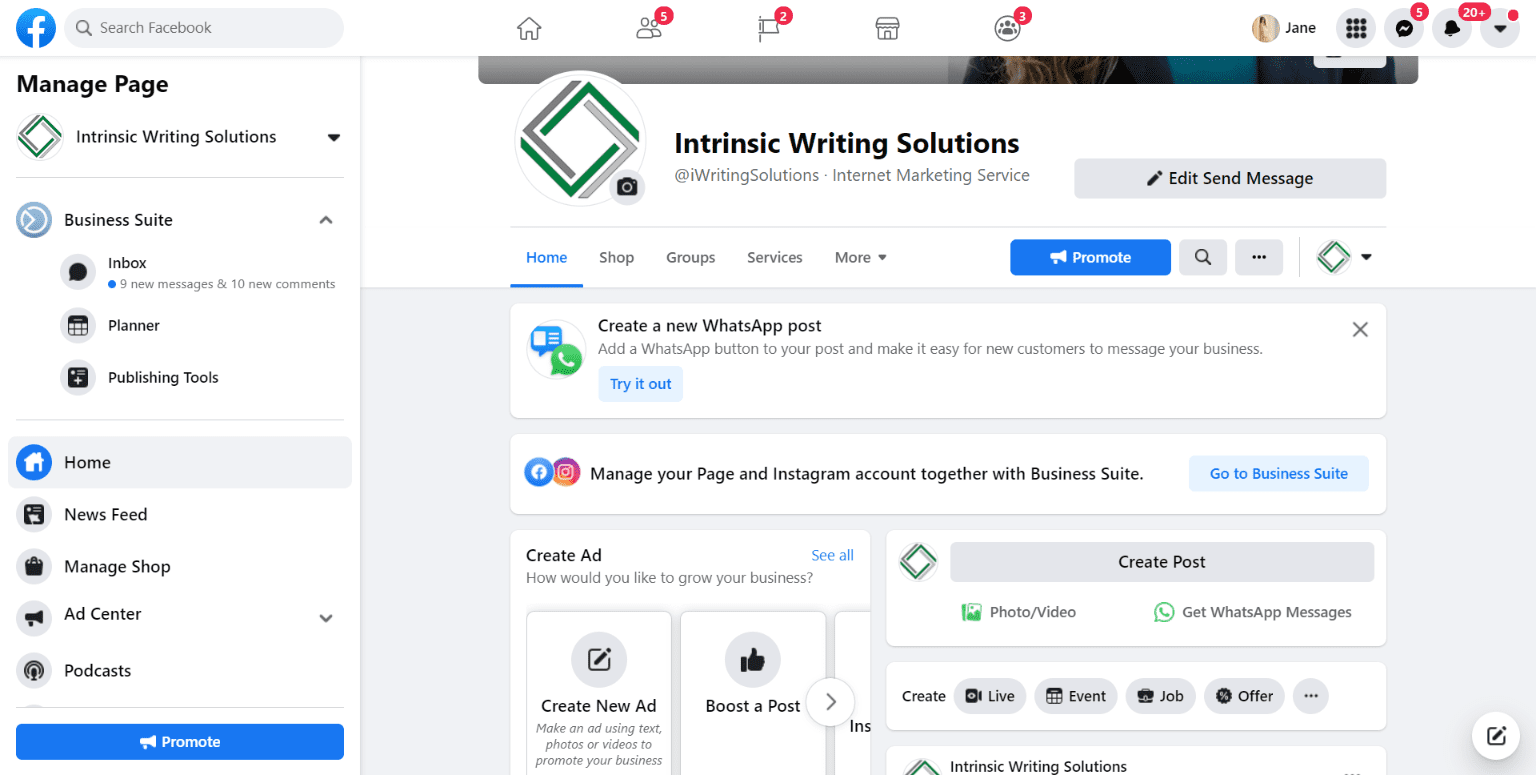
Are you ready to write your Impressum on your Facebook page? There are two ways to do this.
Option 1
Here are the steps to add an Impressum to your Facebook page.
1. Make sure you’ve logged in to your Facebook account.
2. From the Newsfeed, click on Pages at the left tab.
3. Select your business page.
4. Once your page loads, click on Edit Page Info on the left tab. If you can’t see this option, hover the mouse cursor under the Manage Page tab, then scroll down.
5. After the Edit Page Info loads, you’ll see the General heading first, usually followed by Categories, Contact, and Location headings. Scroll down to More heading.
6. Click on the Impressum field to start typing or pasting your content. The limit in this field is 2,000 characters.
7. Once done, Facebook automatically saves your changes. You’ll see a “Your changes have been saved” prompt at the lower-left corner of the screen.
Option 2
Here is another way to add an Impressum to your Facebook page.
1. From the Newsfeed, go to Pages on the left tab, then choose your page.
2. After your page loads, click on the About tab next to the Home tab. You’ll see these tabs just under your page’s primary photo. (If you can’t see the About tab, click on the More tab and scroll to About.)
3. Scroll down and click on “Edit Impressum.”
4. An Edit Impressum window pops out, and you can add one there.
5. Your changes automatically save after closing the field.
If you need to modify information, you can also follow these steps. You can also watch this guide in writing an Impressum for a Facebook page.
What Are Impressum Generators?
Since Austria, Switzerland, and Germany require an Impressum, some websites offer Impressum generators for free. One example is this page that is mainly in German. To use this website, you’ll need to enter your basic information in the right field and click next. Then, the website will generate the copy that you can download and print.
Final Thoughts

With the way the world is shifting to online transactions, more businesses use social media to connect with their market. If you know how to write an Impressum for a Facebook page, your customers will have a clearer picture of your company’s ownership.