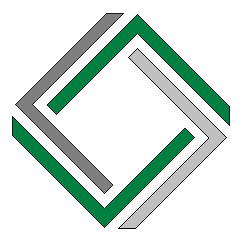| Summary |
| Many Twitter users frequently tweet about the same subjects simultaneously. The most popular phrases, hashtags, and topics on Twitter have had the most mentions and engagement. That’s where trends come from. Twitter automatically ranks trending topics and personalizes them based on who you follow and where you are. Additionally, you can automatically see what’s trending on Twitter on your app, Twitter Lite, and even on your desktop. Twitter trends are also customizable and can help you grow your presence on the social media platform. |
People use Twitter to express their opinions on various subjects. And when enough people tweet about a certain topic frequently, it starts to trend. Thanks to Twitter’s algorithm, you can see tweets and topics that are now trending on Twitter.
According to ahrefs, Twitter is the 3rd most visited website in the world, with 1,970,902,586. And as of December 2023, the social media platform has 368.4 million users worldwide. As a result, an average of 500 million tweets are generated daily.
Do you need help checking what’s trending on Twitter? If so, keep reading this article to learn how to check the trending things on Twitter.
Twitter Trends Explained
Aside from the 280-character tweet length, Twitter is also known for its trends.
Twitter is frequently the platform that contains a wide range of discussions on a local and worldwide scale. Generally, these discourses can range from politics, social issues, and important sporting events to the most recent celebrity antics.
But what is a Twitter trend? A trend is a phrase, word, or topic that appears more frequently on Twitter than others.
You might see the approximate number of Tweets related to a trend underneath it. Sometimes you might see more specific information, like who you are following or your followers are Tweeting about it.
Twitter uses a variety of variables to choose the appropriate trends to display to you, like the following:
- Your location
- Your interests
- People you follow
Trending topics gain popularity either as a result of user activism or an occasion encouraging discussion of a certain subject. These subjects assist Twitter, and its users in understanding current events and public opinion.
In fact, some trends may have a category like “Music,” “Politics,” or “Entertainment” above them. These trends are chosen based on the Tweets that make up the trend.
Additionally, the Twitter algorithm focuses on popular topics within a certain audience rather than old topics. The algorithm helps you find what’s trending on Twitter today by identifying popular themes rather than topics that have been popular before.
Local and Worldwide Trends
What’s trending on Twitter can be categorized as either local or worldwide. Local trends refer to the default trending topics associated with your location.
On the other hand, worldwide trends garner popularity globally. You can see the worldwide trending on Twitter by turning off the toggles in the explore settings.
Generally, you can customize the settings to know what is currently trending on Twitter worldwide. Follow the steps below for both smartphone and desktop:
| Desktop | Smartphone |
| 1. On the screen, look for the explore menu. 2. Depending on whether you’re using desktop software or a browser, you can locate it on the left side of the screen. 3. Click the settings button on the right-hand search bar to access the location page. 4. Uncheck “Show content in this location.”Reload the page by going back. Once it reloads, you’ll see what’s trending on Twitter worldwide. | 1. Launch the Twitter app on your device. 2. Click your profile image at the top left corner of the screen. A menu will appear. 3. Choose “Settings and Privacy” from the list. Select “Privacy and Safety.”Click the “Content you see” and select “Explore settings.” 4. Next, switch to “Display content in this location” off. |
Additionally, you can check what’s trending on Twitter in other locations by choosing any country you like. The trends that will show up will be the popular topics in the country you selected.
What’s With Twitter Hashtags and Trends
You may have seen a trending topic with a # sign in front of it. The symbol is called a hashtag and is placed explicitly in words or phrases about a topic so that users can follow the conversation in search.
There are hashtags trending on Twitter, which are hashtags that have gone viral. Generally, there are several benefits to using hashtags on social media, especially if you’re a marketer or influencer.
| Research purposes | Hashtags are excellent sources for research. The information tends to be more “on topic” when a hashtag with the phrase is present, even though you can search by a phrase rather than a hashtag. |
| Boost popularity | Using hashtags will increase your search visibility. So, hashtags make it much simpler for users in your target market to find your content. |
| Increase CTR | Your click-through rates can be increased by using Twitter hashtags. Actually, tweets with hashtags receive twice as much interaction as those without symbols. |
3 Ways to See What’s Trending on Twitter
You can check what’s trending on Twitter via desktop, mobile app, and Twitter Lite. Here are the steps for each:
Via Desktop
1. Use any web browser to navigate to www.twitter.com. Log in using your username and password.
2. Click the Explore option at the left side of the screen or go to www.twitter.com/explore. After that, you’ll see what’s trending on Twitter now.
3. Click the “Show more” option beneath the last trending topic to make it larger.
4. You can also see what’s trending on Twitter at the right of the home page.
Via Mobile Phone
1. Open the Twitter app on your iOS or Android device and sign into your account.
2. Just click the menu bar’s magnifying glass icon.
3. You can now see a list of what’s trending on Twitter.
Via Twitter Lite
1. Open the mobile version of Twitter’s website (https://mobile.twitter.com) in your mobile browser and sign in.
2. To open the Explore tab, click the # icon in the navigation bar.
3. To see what’s trending on Twitter, scroll down.
How to Adjust Twitter Trends Settings
Trending topics can be customized individually to your preferences. An algorithm chooses what’s currently trending on Twitter and displays it to you. But these topics change from one person to another. In general, factors affecting your trending list are your interest, the accounts you engage with, and your location.
Understanding how trending topics function will make Twitter more personal and meaningful.
In fact, Twitter has enhanced how trending topics function over the past few years. The social media platform does this by adding various layers of detail to how it displays on desktop and mobile. So, here’s how to adjust Twitter trends settings:
On iOS
1. Open your Twitter app and tap the icon for your profile in the top menu.
2. Then select Privacy and Safety from the Settings & Privacy menu.
3. Under Your Twitter Activity, tap Content.
4. Choose Explore settings.
5. Lastly, toggle the option Show content in your current location.
On Android
1. Once you open the Twitter app, you will either see an icon for the navigation menu or your profile in the top menu. Tap any available icon, then choose Settings and Support.
2. Select Privacy and Safety.
3. Tap Content you see under Your Twitter Activity.
4. Choose Explore settings and toggle the switch next to Show information in this current location. You can also toggle the Trends for you under Personalization.
On Desktop
1. Go to https://twitter.com/ and log in.
2. On the left side of the screen, click on More, then Settings and Support.
3. Other options will show up. Choose Setting and privacy.
4. Click on Privacy and safety, then choose Content you see.
5. Finally, click on Explore settings, and toggle the switch next to Show content in this location. You can also toggle the Trends for you under Personalization to see what’s trending on Twitter in a more personal setting.
How To Use Trends to Grow Your Twitter Presence
The following advice can help you use Twitter trends to increase your presence.
1. Keep Up With Trends Related to Your Industry
Keep up with what’s trending on Twitter that’s related to your industry. By doing this, you’ll stay current on the most recent developments in your industry. Additionally, you’ll better understand how to engage your audience.
Book to read: Amazon.com: How To Tweet, The Basics: Dos and Don’ts for Newbies
2. Use Search Filters
You can use filters to limit your search and make sure you only see the most relevant tweets. Simply pick “Advanced Search” from the options menu by clicking on the options icon next to the search bar.
3. Always Anticipate Twitter Trends
Digital marketing agencies always anticipate trends; some can even do this through Twitter trends. Generally, these agencies review their social media content calendar to be well-informed about future events and search Twitter.
Although it’s difficult to predict how these trends will develop, foreseeing them might help with better content management.
Book to read: PREDICTING RECENT TRENDS USING TWITTER TREND ANALYSIS
4. Bring Something to the Conversation
You can “quote” what’s trending on Twitter and express your own thoughts. Quoting a tweet is preferable to posting new content about the trend, but it gives you less control over the message.
Book to read: Influencer Marketing Mastery Secrets: 2 book in 1, Tips and Tricks
Twitter Trends Rules
There are several rules on the top trending on Twitter. Trends are a means to encourage everyone to have constructive discourse. But the social media app can temporarily remove any content that appears on trends if they:
- Break Twitter’s rules
- Contains explicit language or graphic content
- Victimizes the privacy of private figures, crime victims, and minors
Get Trending on Twitter
Social media apps are becoming a real extension of reality rather than a way to escape it. So, Keeping this in mind, it’s easier to have a smooth experience if you adjust what’s trending on Twitter to your actual interests and preferences.
More significantly, your experience on the app will become more individualized as you help Twitter offer you more of the topics you care about.
So, did you find this article insightful? If so, check out our other blogs at Intrinsic Writing Solutions: