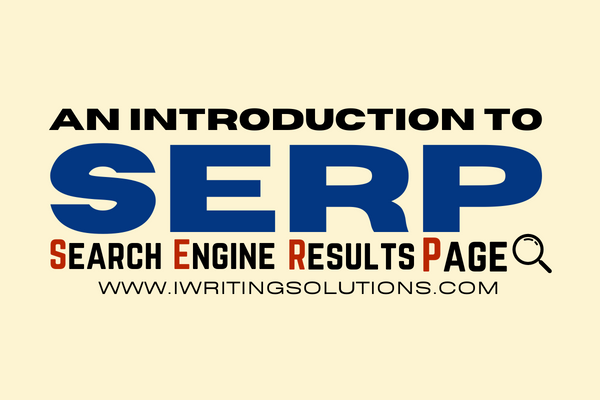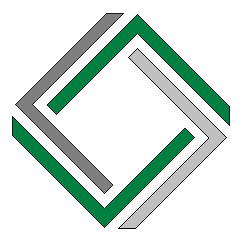| Summary |
| Search engine results pages, also known as “SERPs” are where Google’s reply to a user’s search query is shown. Featured snippets, Information graphs, paid Google Ads results, and video results regularly show up in SERPs. Understanding how and what a SERP is would greatly increase your chances of ranking your webpage high in the search results. It might be arduous, but it is usually the key to bringing your content to the next level. |
After you enter a search query, which frequently includes specific words and phrases known as keywords, you will be shown a SERP (Search Engine Results Page). Even when using identical terms or search queries on different search engines, each SERP is not the same.
This is because nearly all search engines customize the experience for their users by showing results based on various criteria separate from the user’s search keywords. It can be the user’s location, social settings, and browsing history.
The majority of the results on two SERPs may look the same and be present on both, but there are frequently little changes. So, continue reading to learn more about SERPs.
Book to Read: A Complete Beginners Guide To Google SEO
Features Of SERPs
There is more visual variation of SERP now than in the past. In addition to simple results that merely display the site name and metadata, searches can also return results that contain photographs, shopping suggestions, Tweets, or informational cards.
Generally, each characteristic belongs to one of the following categories:
1. Paid Results: These can be bought by having the relevant keywords bid on. Generally, these results would be tagged at the top of the page to notify the user that it’s an ad.
2. Rich Snippets: These add more flair to a result. Featuring stars in reviews and adding photos on the results page.
3. Knowledge Graph Features: They come as a panel box on the SERP. These are usually found on the right side of the page.
To see a wider range of concrete examples of what are the features of SERPs, here they are:
Image Pack
The SERP will feature a row of photos and a clickthrough to a Google Images search when Google’s algorithm decides that visual information would be highly relevant to a search.
Google’s photo algorithm differs from written material. So, improve your image content’s visibility and ranking in search results.
Ensure that you make use of the following:
- Alt text and image captions
- A readable URL page
- An interesting and accurate page title
- Descriptive and accurate filenames
Featured Snippets
Large boxes called “Featured Snippets” draw attention to a particular website section. Then include that portion within the actual results. They’re usually displayed right at the top of the page (below the ads).
Additionally, the organic click-through rate is significantly impacted by featured snippets. The featured snippet receives roughly 8% of all organic clicks, according to Ahrefs research.
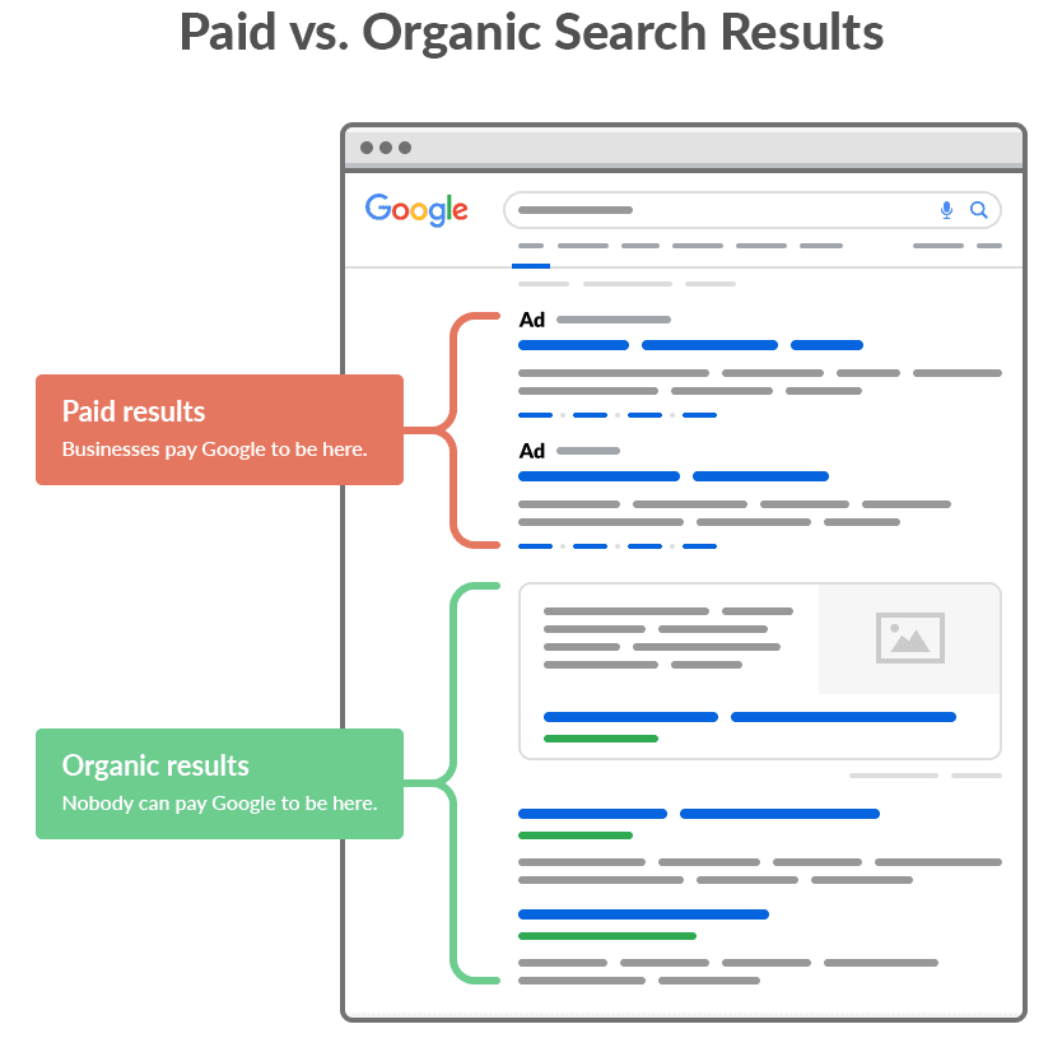
Book to Read: Search Engine Optimization For Everyone
The Different Types of SERPs
Different SERP features will appear following a search depending on the type of query input. The three types of search queries that are most frequently used are transactional, informative, and navigational.
1. Transactional Queries
When considering a purchase, such as a specific item or something from a large category, people ask transactional questions as keywords with the highest bids for pay-per-click positions.
So, for their transactional searches, users will receive pertinent paid results in addition to the organic listings.
Due to their effectiveness, paid ads are popular among companies; according to research by online ad agency WordStream, paid ads to account for nearly 65% of views on transaction SERPs.
2. Informational Queries
When looking for background information on a subject or instructions on carrying out a particular task, a person submits an informational question.
Most of the time, the searcher isn’t trying to buy anything, but the appropriate information can often take them in the path of a certain company. Because of this, it’s critical to produce pertinent content that appeals to your target audience’s desires, requirements, and interests.
A particularly efficient technique to drive traffic from informational queries is by adding multimedia content to your website. Here are a few prevalent examples to think about:
- A guide to being downloaded, or a white paper
- A blog post that’s instructional so that the audience can be guided
- A video about your service or product
- An infographic
3. Navigational Queries
When browsing for a certain website but not typing in the complete URL, navigational inquiries take place. Reaching the first page of these results can be challenging unless the searcher specifically seeks you.
Consider purchasing advertisements for the keywords you want to rank for, like your company name, to make the most of navigational queries for your website.
SEO vs. SERP
SEO stands for search engine optimization. Meanwhile, SERP means search engine results page. They are two different yet closely related things. Here are some of their differences:
A website owner uses SEO (Search Engine Optimization) to get a page to the front of a SERP (Search Engine Results Page) for pertinent user search queries.
Since SEO is not a component of (or a subset of) SERP, the Search Engine Results Page (SERP) is a crucial topic in the field of SEO.
Book to Read: The SEO Beginner’s Formula
Conclusion
You can plan your content and website design more effectively as you understand SERPs. To keep your site in good status and rank highly, it’s important to stay current with Google’s regulations.
Because Google, Bing, and other web search providers are continually experimenting with providing their consumers with a more natural, responsive experience, the design of search engine pages is constantly changing. Because of this and the continually evolving innovations in the search industry, the SERPs of today look very different from their earlier counterparts.
You can browse our other blogs and titles below if you wish to learn more about SEOs and SERPs.
1. 9 Things You Should Know About On Page SEO
2. What Is Content Seeding
3. Which is Better Between SEO and PPC?