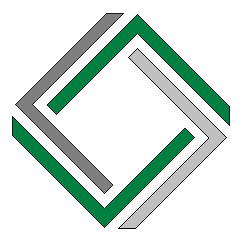| Summary |
| Look up your close friend or a family member’s Facebook account, and you can’t find them? Maybe they blocked you, deleted their account, or simply deactivated it. But what does a deactivated Facebook account look like? A deactivated account has no profile photo. But there is a blank silhouette icon like the one you had when you created your account. You can still message the deactivated account through Messenger. Other than that, you can learn more about the different stuff surrounding Facebook account deactivation with this article. |
Social media and networking platforms have become a norm in today’s society; you can connect with people from all walks of life in almost any country. Since 2004, Facebook has become the most widely used social networking site, and most of us have added many friends to the platform. You can keep up with everything your friends, family, and workmates have been doing.
However, at one point, you may wonder why you don’t see any of their posts anymore. Is it because your FB friend blocked you? Or they’re just keeping a low profile? Another plausible reason is your friend deactivated their FB account. In this article, you’ll know what a deactivated Facebook account looks like and other important information about deactivation.

What Does a Deactivated Facebook Account Look Like?
Deactivating your Facebook account is a short-term solution. It’s like taking a break. Your Facebook profile (including your posts, photos, and friends) will be hidden after deactivating your account. No one can also send you friend requests. Your messages, however, remain visible to those you have chatted with.
Now, what does a deactivated Facebook account look like?
As you can see in the photo below, your friends can only see a blank profile photo and your name on their Friends list. When they click on your name, a message will appear stating that your account is deactivated.
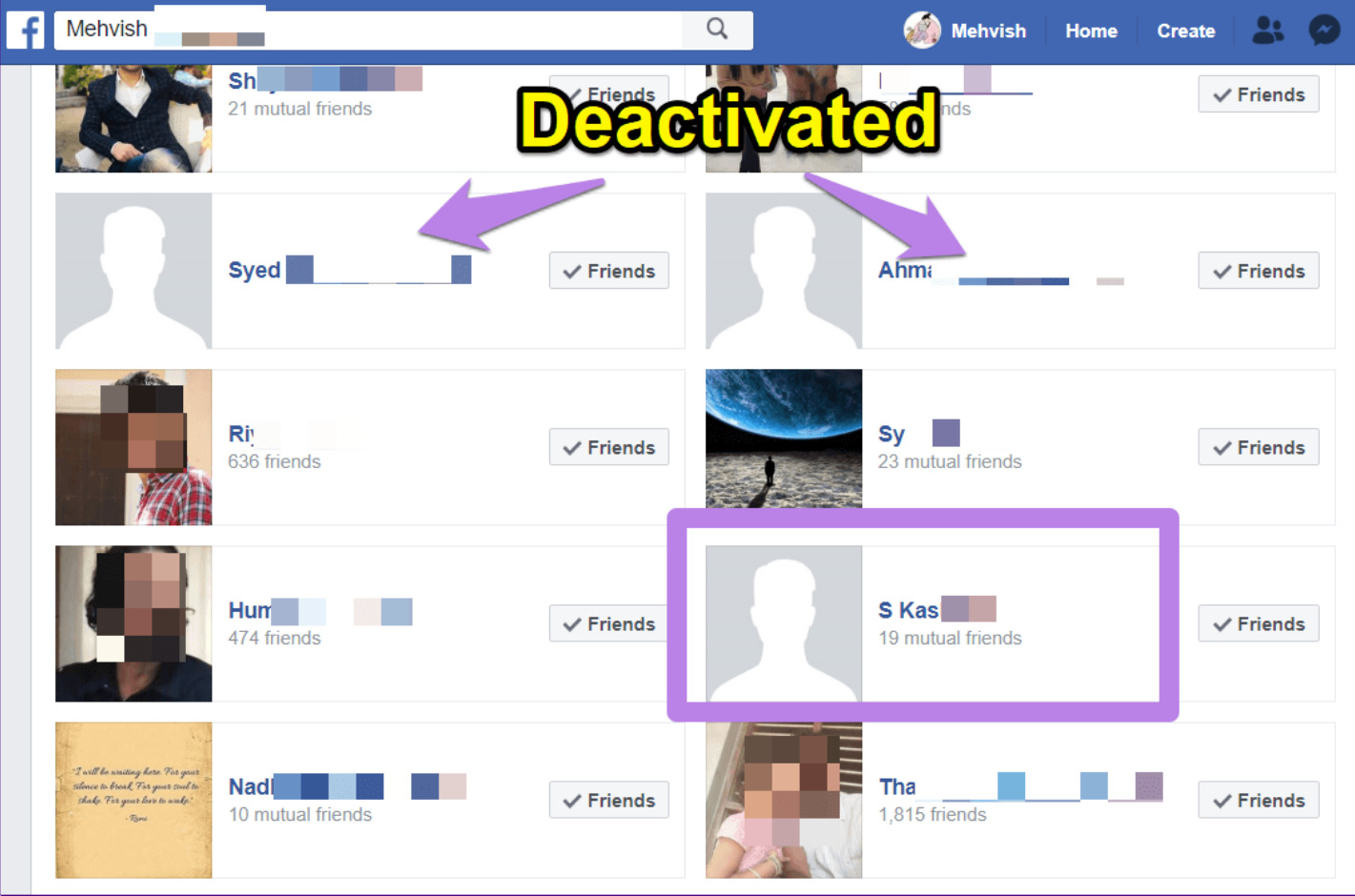
What Happens If You Deactivate Your Facebook Account?
Your friends will notice that your profile is not visible to them after deactivating your account. But can still see your name on their Friends list but with no profile photo.
Also, you will not be able to access Oculus products or information using your Facebook account. However, group administrators may still view your posts, comments, and name.
Another result of your deactivation is page disabling. The pages that only you have access to will likewise be disabled. People who search for your page will be unable to find it if it is disabled.
You can assign another administrator or give complete authority to someone else, so your page remains up. Some data, such as past messages you sent to friends, may still be visible.

Remember that your Messenger will still be active when you deactivate your Facebook account. It will continue to function as long as you’re logged into Messenger. People can still look for you to send you a message. But if you want a total deactivation, you can check how to disable your Messenger.
Signs of a Deactivated Facebook Account
Are you still unsure if an account is deactivated? Here are some signs you can check.
1. Check your Friends list again
If you haven’t unfriended them, you can double-check to see if they’re still on your Friends list. Simply sign in to your Facebook account and go to your personal page. Click on your Friends list and look for that specific person.
2. Search for your Friends’ Facebook
When the person is no longer on your Friends list, you might try searching for them on Facebook. Type in their full name on the search bar to see what results appear. To receive the most accurate search results, click on the “People” option.
If you don’t find this person’s name in the search results, they have likely deactivated their Facebook account.
3. Ask your Mutual Friends
When you have a mutual with that person, you might want to ask them if they can view the person’s profile. When they can see the profile, the user has blocked you. However, if they cannot see the profile, it’s safe to say that they have deactivated their account.
4. Search Your Friends’ Messenger
Another way you can check is through Messenger. If you can search your conversation with them, they deactivate their account if they have no profile photo. But if you cannot find them entirely, they either deleted their account or blocked you.
How to Deactivate Your Facebook Account via Mobile Phone?
If you’re planning to deactivate your Facebook account anytime soon, you can easily do it through your mobile phone. The process is basically the same for Android or Apple phones.
Android
Here’s how to deactivate Facebook on Android:
1. Open the Facebook app on your device
2. Tap the three-lined icon at the top-right corner
3. Tap Settings & Privacy
4. Tap Settings
5. Tap Personal and Account Information
6. Tap Account Ownership and Control
7. Tap Deactivation and Deletion
8. Tap Deactivate Account
Apple
Here’s how to deactivate Facebook on iPhone or other Apple products:
1. Tap the Facebook iOS app and tap on the three-lined icon in the bottom right corner
2. Scroll down until you see Settings & Privacy and tap on it
3. Tap Settings
4. Tap Personal and Account Information
5. Tap Account Ownership and Control at the top
6. Tap Deactivate Account
How to Deactivate Your Facebook Account via Desktop?
Deactivating your Facebook account is very easy if you have a laptop or a desktop. First, open your internet browser and go to https://www.facebook.com/. Second, click on the drop-down menu at the top-right corner. Third, click Settings & Privacy, then Settings.
Fourth, click Your Facebook Information on the left part of the page. Fifth, scroll down to the bottom and tap Deactivate and Deletion. Finally, you can select Deactivate Account and then click Continue to account deactivation.
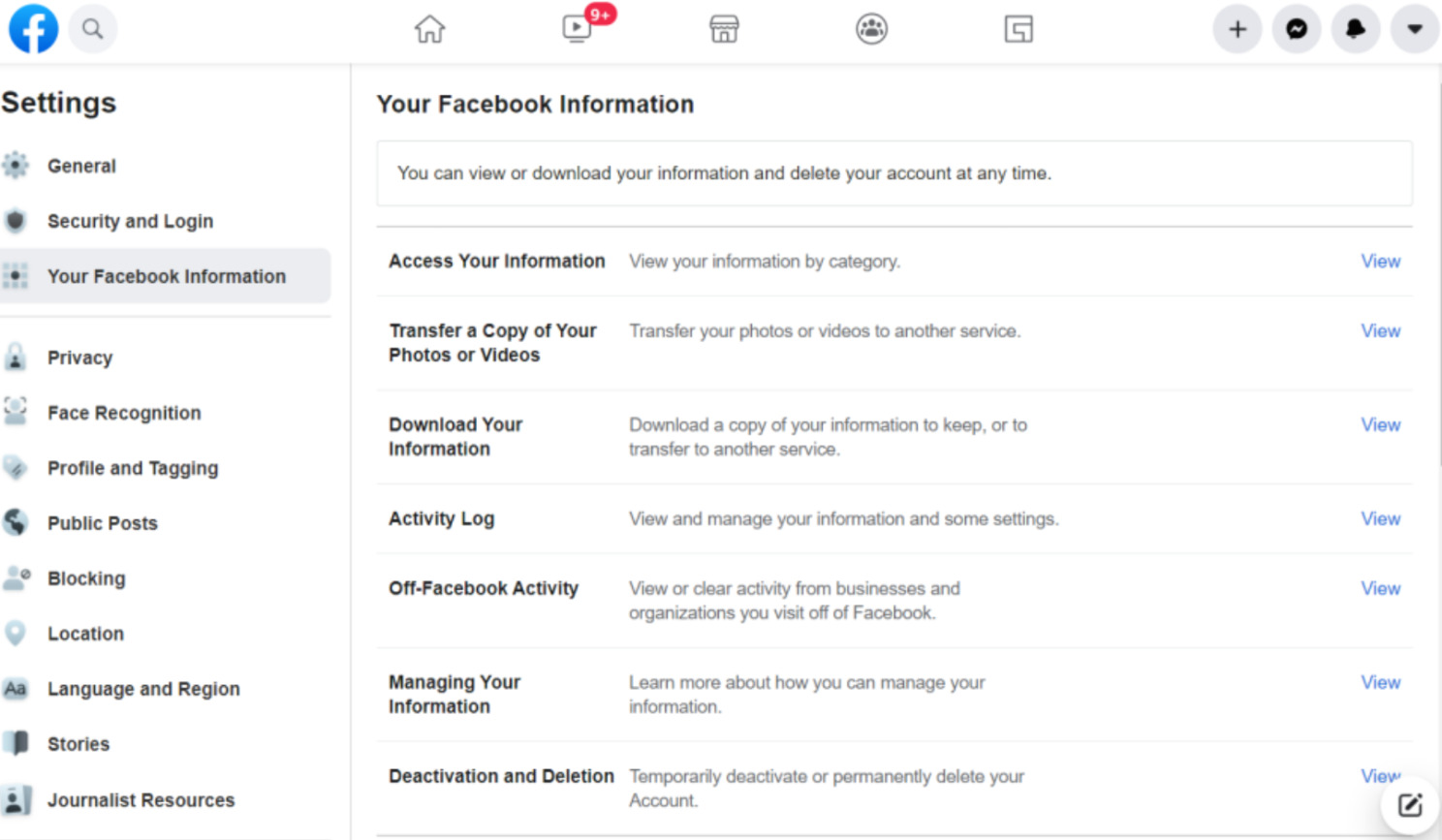
Deleting vs. Deactivation, vs. Blocking
If you’re not that techy or pretty much using Facebook 24/7, you may find it hard to differentiate between a deleted or deactivated account. Or even when you’re already blocked. Here’s a table on how to know if your Facebook account is deactivated or deleted or if you’re blocked.
| Deleted | Deactivated | Blocked |
| All individuals in the Friends list cannot see the profile | All individuals in the Friends list cannot see the profile | A select person cannot view the profile |
| The account cannot be recovered | The account can still be recovered | – |
| Cannot send a message | Can send message | Cannot send a message |
| Unsearchable | It can partially be searched through tagged posts. | Unsearchable |
How Do You Take a Break from Facebook

You have options when it comes to taking a Facebook break. It’s either not using the app for a while or deactivating your account. Always weigh if you want to give up Facebook for a few days or if you want to delete it. The reasons behind the deactivation may vary from one person to the next, but here are some of the usual ones:
- Privacy concerns
- Cutting screen time
- Employment-related issues
- Using a new social networking site
- Mental health break
Of course, there are benefits to deactivating your account. Here are some of them:
- Reduces eye strain
- For your mental health
- Doing more physical activities
How to Reactivate Your Facebook Account
Deactivating your account is unlike Facebook Jail, where you sometimes can’t reactivate your account anymore. All you need to do if you have deactivated your Facebook account is log back in. If you forgot your password, there’s a way to change it. Your profile and personal details remain, and your old messages and comments will also reappear.
Facebook makes it incredibly simple to reactivate. It’s true when you have provided your mobile or phone number. Some users have reported receiving texts from Facebook enticing them to return.
You can also watch this video if you want a more visual and auditory tutorial:
Can People See Your Profile Even If You Deactivate Your Account?
Basically, they can’t see your profile. However, there are some residuals that they can view. Here are some pieces of information others can still see if you deactivate your Facebook account:
| Visible Information | Your messages to people are stored in their inboxes which they can still open and read. Facebook will substitute your profile picture with the default silhouette image on certain messages. |
| Retained Information | Facebook will still retain every information in your account. |
| Tagged posts | When people search for you on Facebook, they’ll see the different posts you’re tagged in. |
Can You Hide Your Facebook Profile
Sometimes, you want to make your Facebook profile less visible to others. Aside from deactivation. There are several privacy settings you can use to keep your information private. You can either:
- Hide your account from specific people (hide posts or block them)
- Hide from public searches
Disconnect by Deactivating
Now that you know what a deactivated Facebook account looks like, you can now check your Friends list. See if they have deactivated their account, or maybe they blocked you. You can also deactivate your Facebook account either through mobile phone or desktop.