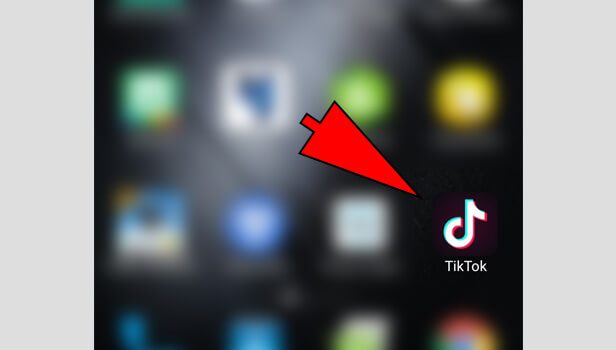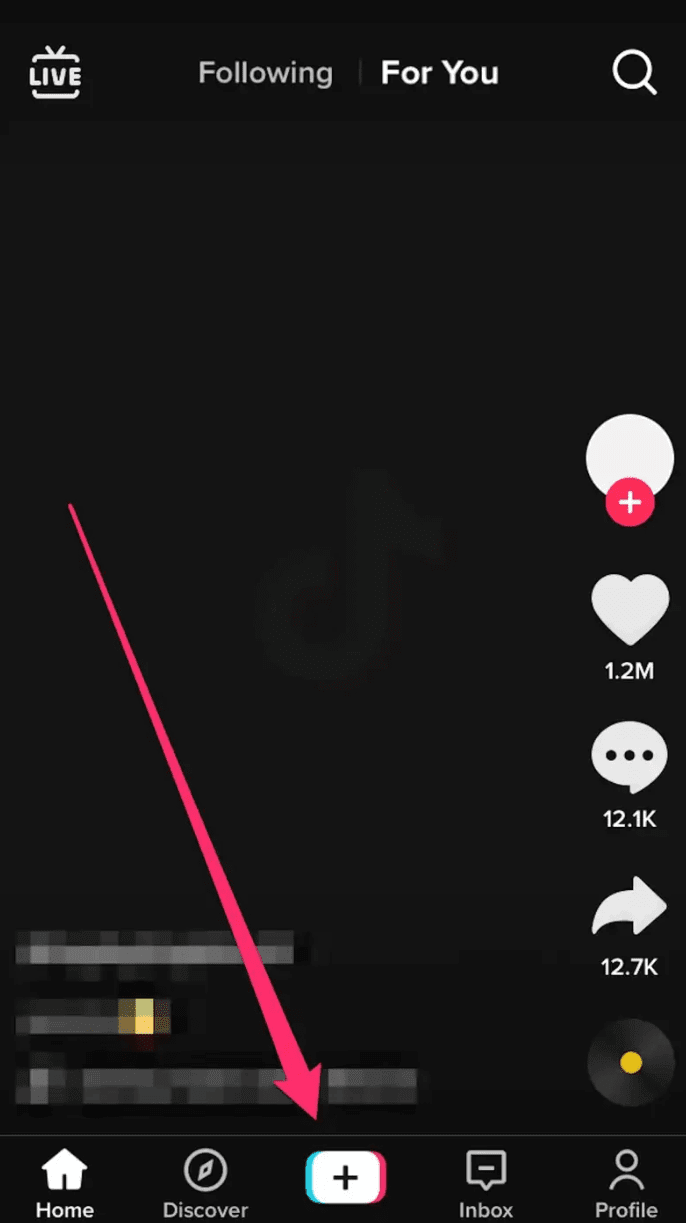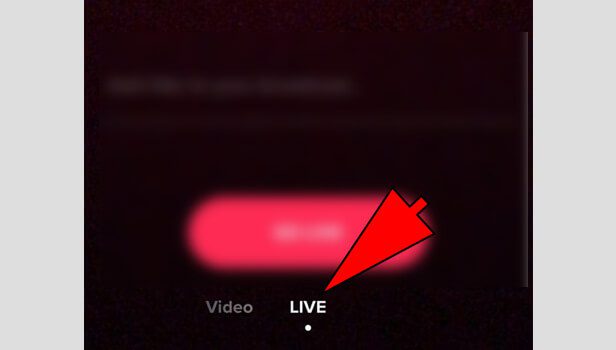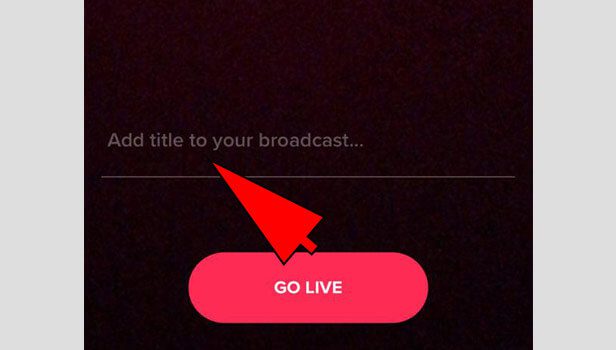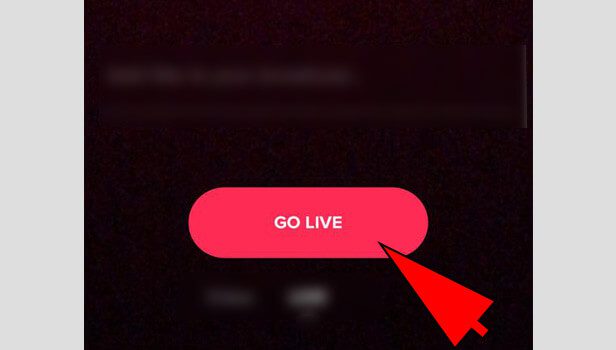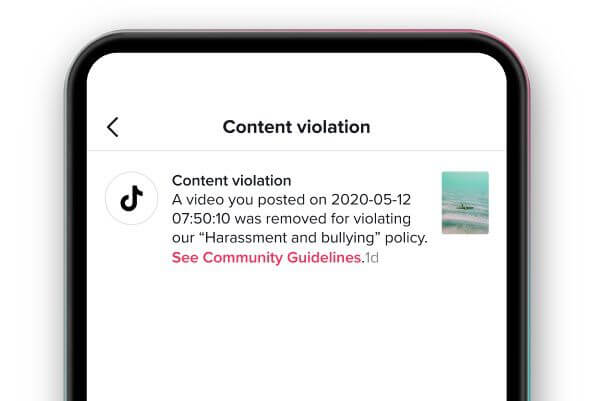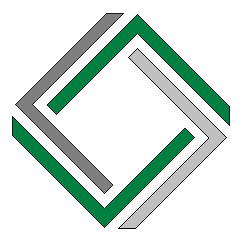| Summary |
| Don’t know how to go live on TikTok? Well, you’ve come to the right place! It is an excellent approach to boost engagement and attract new audiences. The possibilities for Lives are limitless, whether through BTS content, Q&As, or product promotion. You can go live through your phone and via your PC or laptop. However, there are certain criteria that you need to reach before you can go live on TikTok. |
While it’s mainly used for posting short and fun videos, you can use TikTok for other things. In this article, we’ll walk you through the steps on how to go live on TikTok like a pro. We will also discuss tips and tactics that you can use to get the most out of your live videos.
If you want to promote yourself or your brand to millennials and Gen Zers, TikTok is the go-to app. The app has unrivaled reach and penetration among these categories. TikTok provides marketers and influencers with a plethora of chances.
According to Business of Apps, TikTok has 1.2 billion monthly active users in the last quarter of 2021. Not only that, the number is predicted to grow up to 1.5 billion predicted by the end of 2022. And most TikTok users (63%) are aged 29 and under.
TikTok Live Requirements
Before saying hello to your audience, there are some requirements to go live on TikTok you need to pass:
| Factor | |
| Followers | You can go live on TikTok once you have 1,000 followers. |
| Age | You must be at least 16 to go live. However, if you want to receive donations, you must be at least 18 years old. |
How to Go Live on TikTok Using Phone
Almost all of us have our own mobile phones, and we take them any place we go. If you want a faster and handy way to reach your followers, here’s how to go live on Tik Tok on phone:
1. Open the TikTok app and, if necessary, log in to your account.
2. Tap the plus (+) sign on your screen’s bottom-center.
3. After tapping the plus sign, different options will pop up. Tap the Live button.
4. Add a title before you begin streaming. It’s not mandatory, but it will capture the attention of your followers and other platform users. However, make it short as only a maximum of 32 characters is permitted.
5. When you’re finished, click the ‘Go Live’ button.
How to Go Live on TikTok Via PC
Going live using your PC is a little technical but worth your time. You’ll use an Open Broadcaster Software like Streamlabs for this. So, if you want to try it, here’s how to go live on TikTok on PC:
1. Download and install the Streamlabs OBS from this page.
2. Wait for the “Connect” pop-up to appear when you launch Streamlabs OBS on your computer or laptop.
3. TikTok will appear on the “Select Platform” list; select it to proceed.
4. You will now need your TikTok login credentials to create an OBS-TikTok integration. The link is fully safe and essential for OBS to know where to live stream.
5. When you click the “Go Live” button, you’ll be able to see your Server URL and Stream Key. Copy and paste these into Streamlabs OBS.
6. Select a title and cover image for your TikTok live stream, then click the pink “Save” button to proceed.
7. Click the “Confirm and Go Live” button to start live streaming.
How to Go Live on TikTok With Someone
One of the best features of going live on TikTok is the ability to broadcast alongside other users. Joint broadcasts allow users to collaborate, leveraging the strength of the TikTok community and extending the reach of Live broadcasts. Here’s how to go live with someone:
1. Sign in to your TikTok account and then click the plus (+) sign in the main toolbar.
2. Select the Live option at the bottom center of the screen.
3. After that, click the Go Live button.
4. When your live stream screen appears, tap the symbol in the bottom-left corner.
5. A pop-up with a list of recommended hosts will appear on the screen when you do this.
6. Click the Invite button next to a user’s name and wait for them to accept or reject your invitation.
TikTok Live Etiquettes
Aside from TikTok’s Community Guidelines, it would be best if you kept in mind these live streaming etiquettes:
- Do not beg your followers
- Always acknowledge your viewers
- Before you go live, try not to tag too many people
- Keep in mind what you say
- Always give the best content
Tips When Going Live on TikTok
To get more views on your Tiktok live, here are some suggestions to consider:
- Do a live broadcast when your audience is most active on the platform
- Keep your live streams within 30 minutes
- A good lighting setup can make a slight but significant difference in the quality of your live
- Go live in a calm location so that your followers can hear you clearly
- To increase your chances of having new viewers, post a video right before going live
- A reliable Internet connection is essential for hosting a successful stream
- Choose a stable position for your phone or laptop and lock it in place for the duration of your broadcast
- To stay focused, it is necessary to develop a thorough plan of attack for your live stream
- To truly interact with your audience, keep an eye on the chat and answer comments, questions, or requests
- Filter comments, mute viewers from writing comments, and block someone from your live stream if necessary
Excellent TikTok Live Ideas
Going live on TikTok gives you a lot of freedom to be creative because there is no time limit. Here are some ideas you can do for your live broadcasts:
- Debunking some myths or fake news about your company/product/industry
- Branded event behind-the-scenes (BTS) coverage
- How-to videos
- “Ask-me-anything” (AMA) with followers
- In-depth interviews with other influencers, celebrities, and other people
- Interacting with your fans by playing interactive games
Frequently Asked Question (FAQs):
What is a suitable call-to-action (CTA) at the end of a live broadcast?
When you’re almost with your live stream, it’s good to include a CTA. You can direct your audience to your profile, so they don’t miss the next video in the series. Alternatively, provide a teaser for your upcoming videos.
Is it possible to save your TikTok live on your feed?
TikTok currently does not allow you to save live streams. There is no way for others to see your videos again. They vanish as soon as you finish broadcasting them.
Is it possible to generate money from TikTok live?
Yes, you can. However, it would be best if you were at least 18 years old to receive donations or gifts. As a creator, you may enable Live Gifting. However, there is a minor twist here. TikTok uses in-app coins instead of currency, which viewers must acquire before gifting to their favorite influencers.
Wrapping Up
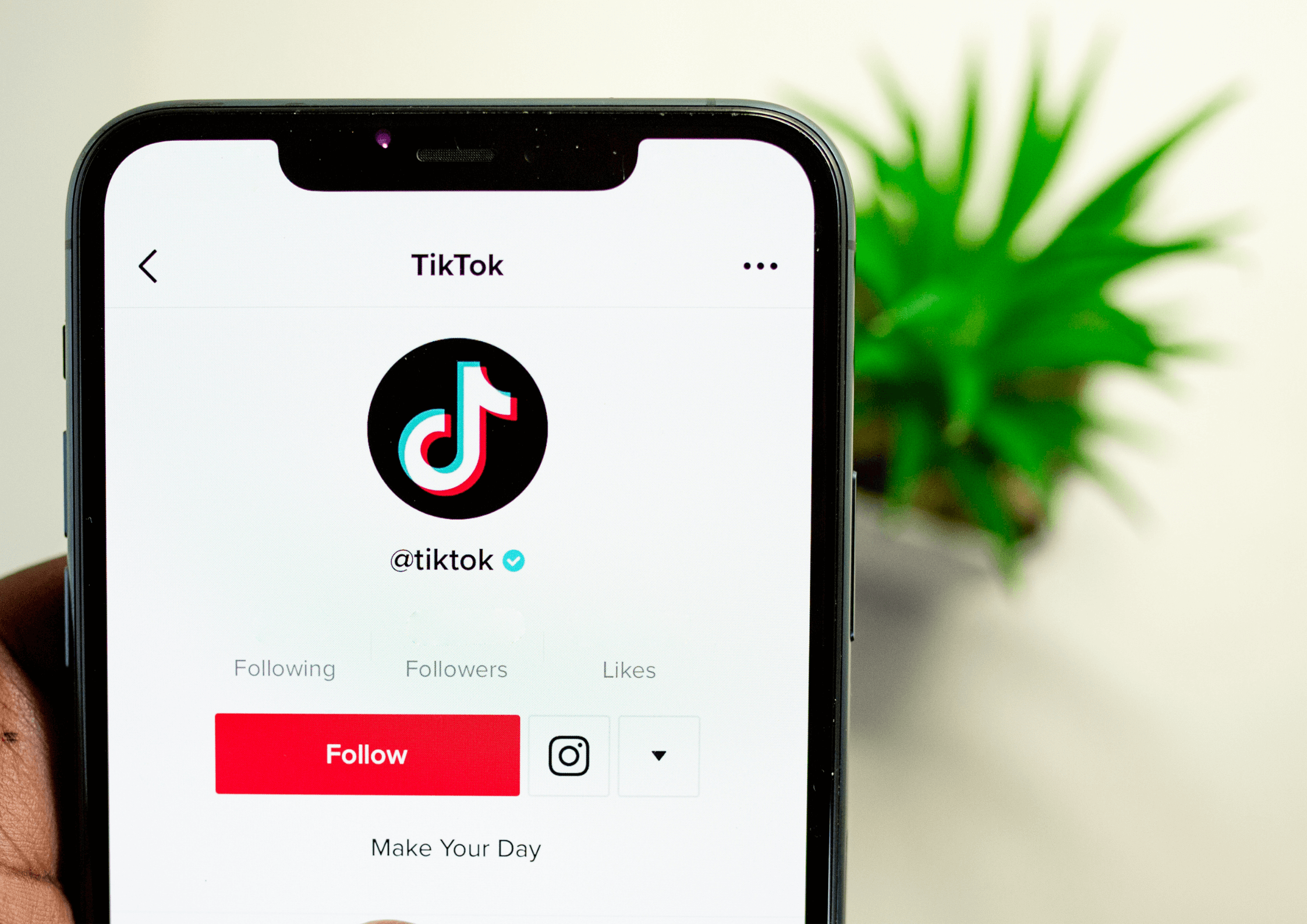
Now that you know how to go live on TikTok, you’re one step closer to gaining more followers. TikTok Live provides another platform for influencers and marketers to promote their brands. Going live can help you raise brand awareness, generate leads, and drive conversions. But, more significantly, it allows you to interact with and participate with your community on a more personal level.