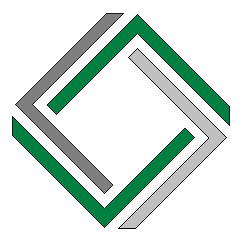Handling many websites can get you confused and stressed when managing content. Fortunately, several content management applications and softwares help with this.
Keep reading if you’re about to create your first website and don’t know how content management works. We will discuss some content management hacks and the best content management system apps you can use.
What Is A Content Management System?

A content management system is a type of software application mainly for:
- Creating
- Editing. You can use studycrumb to get access to many free content editing tools.
- Collaborating
- Managing
- Publishing
- Storing digital content
Users can easily edit and publish content online without professional coding skills with a content management system. Generally, it has two components, content management, and content delivery application.
Content Management Application (CMA)
CMA is responsible for the graphical user interface where you can design, modify, and remove unwanted content from a website regardless of whether you have HTML knowledge or not.
Content Delivery Application (CDA)
CDA is responsible for back-end services to support the delivery and management of the content created in the CMA.
Key Features of CMS
Different CMS softwares and applications offer a wide selection of key features, but let’s talk about the core features and functions.
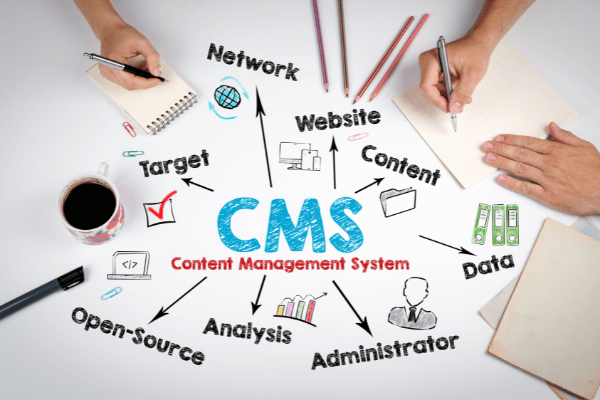
Indexing, Search, Retrieval
CMS indexes all data for better accessibility and enables users to filter the search by publication dates, authors, and keywords.
Formant Management
The format management helps convert legacy electronic documents and scanned paper documents into PDF or HTML documents.
Revision Features
After initially publishing it, you can update and edit your content with a CMS provider. This revision feature also allows users to track edits and changes made to certain fails.
Publishing
Users can use templates and other web management tools approved by an organization to create and modify the content with the publishing function.
One-to-One Marketing
One-to-one marketing or personalization enables a website to tailor its advertising and content according to a certain user’s characteristics by utilizing information provided by a user or gathered by the website.
Content Management vs. Document Management
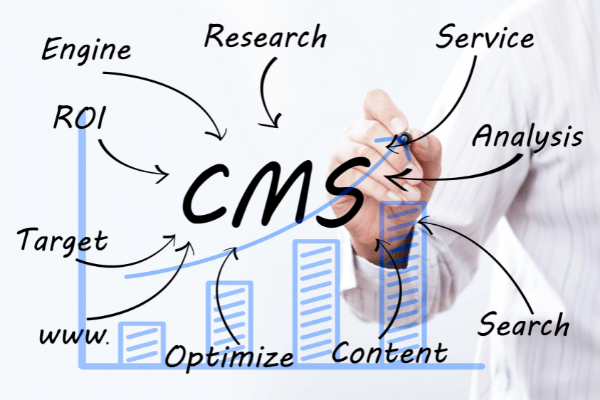
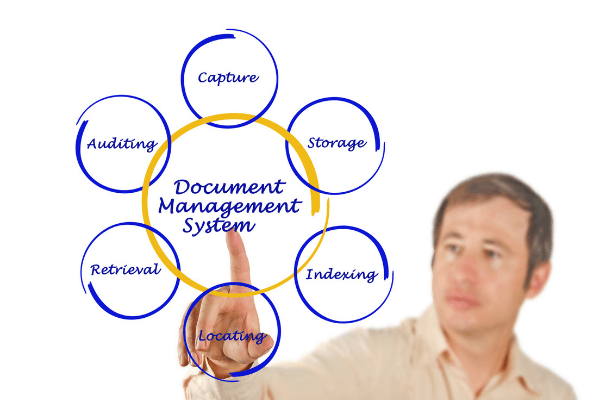
When it comes to business information management, many companies believe that content management is synonymous with document management when they’re not. However, they are similar in some ways and different in other key features.
How Are They Similar?
Both content and digital management are SaaS-based, which uses a software delivery available over the internet and is hosted through third-party servers. In this way, all data is stored in a secure cloud that the owner can access with a stable internet connection.
Additionally, CMS and DMS also feature a centralized database storing all information about the staff, business, and other important information. These documents can be easily accessed, but you can restrict and choose the individuals granted access to the database.
Both CMS and DMS can also collect and store data. They both allow the indexing of documents to be easily searchable and retrievable. Lastly, these systems have a high level of security to protect your business data.
If you accidentally delete or remove files, you can easily retrieve them back because both these systems use a cloud-based technology that automatically backs up your data.
How They Differ
The main difference between the two is structured data management. CMS can handle structured and unstructured data. On the other hand, a DMA can only manage structured data focusing on documents in traditional formats.
A DMS is mainly for workflow management and regulatory compliance, while a CMS is for data storing, retrieving, and content publishing.
Another difference is DMS has scanning and imaging capabilities such as optical and handprint character recognition and optical mark recognition while CMS does not.
Cloud Content Management System
A cloud content management system is an updated version of managing content. Generally, it allows moving and storing information in a cloud to have better agility, security, and accessibility.
Not to mention, cloud-based content management improves working efficiency and collaboration with customers, employees, suppliers, and partners.
Generally, two types of cloud content management systems are partial and full cloud.
Partial Cloud
A partial cloud CMS can be found in your cloud web server. Additionally, it allows users to modify functionality and alter the source code for greater data storage flexibility.
Full Cloud
Full cloud CMS is a part of a service or a package controlled solely by the supplier. You don’t have the liberty to alter or customize its functionality according to your needs.
The Process of Digital Content Management
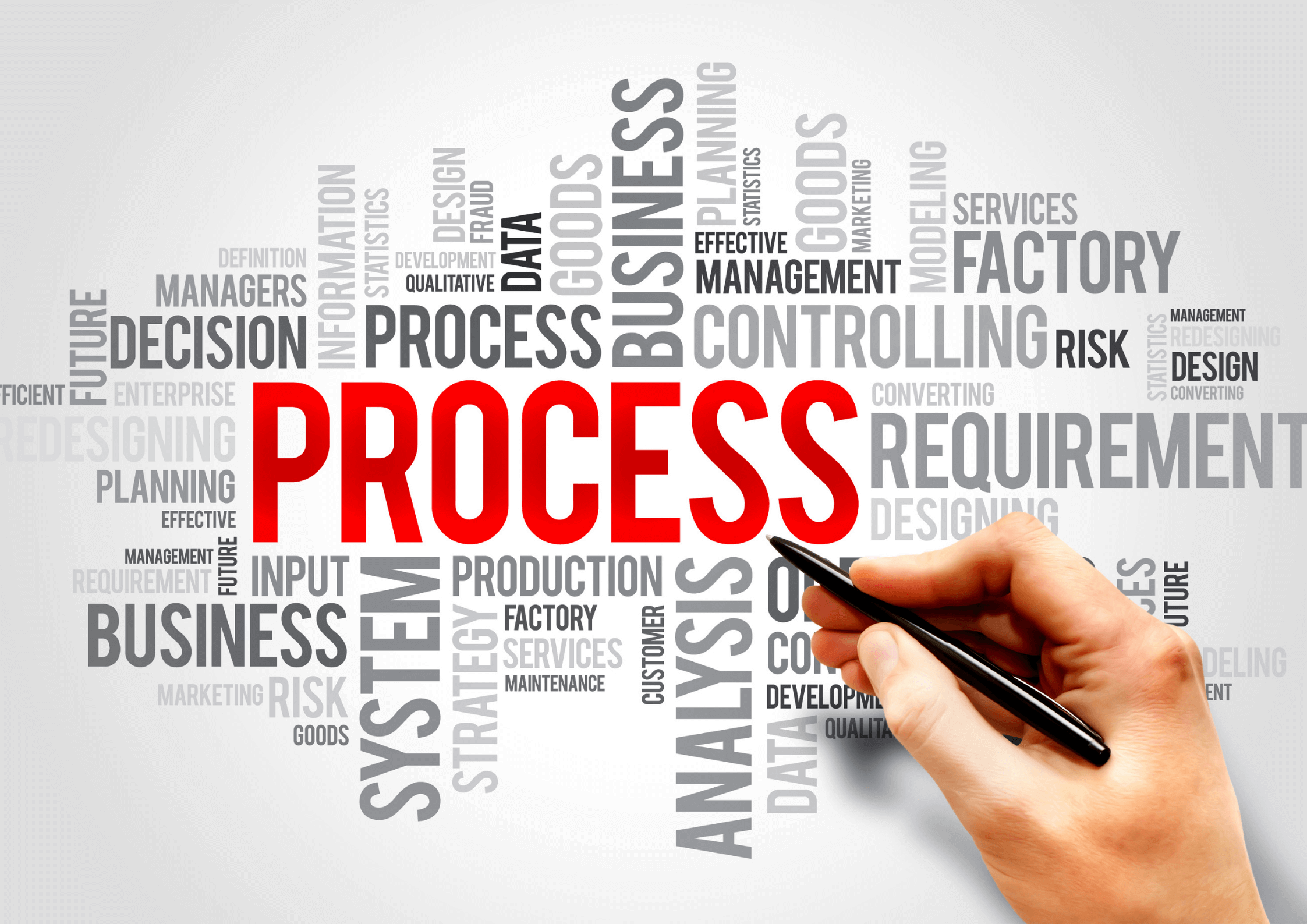
Digital content management is not just a software solution; it involves automated processes to ensure efficient content management to help with your overall content marketing. These processes are done step by step as listed below.
1. Importing or creating digital content
2. User and role identification
3. Role assignment and responsibilities
4. Workflow process identification
5. Version management and tracking
6. Publish for accessibility
7. Content personalization based on certain users
8. Digital content archiving and deletion
How to Choose the Best Content Management Software
You need to consider several factors in choosing the best content management software. Additionally, this can serve as your buying guide to help you narrow down your options.
Usability
The usability of your CMS is the most crucial factor in determining which software to choose. However, if you’re not a professional coder, it’s essential to choose a CMS that anyone can easily manage.
Some simple features you need to look for in a CMS are:
- Drag and drop building tools
- Easy to understand publishing features
- Add rich media
- Content embedding
Data Portability
Data portability is also essential in a CMS platform. Your data should be easy to be exported when you want to switch platforms or a hosting company in the future.
Security
Security is also important to keep your data safe. CMS platforms have built-in safeguards and security to protect your site from potential hackers.
Generally, open-source content management system platforms are more prone to attacks. With this, you need to install security plugins to protect your site.
Best Content Management Apps
Image Source: https://www.link-assistant.com/news/best-cms-for-seo.html
Now that you know the factors you need to consider in choosing a CMS software let’s look at some of the best platforms.
Wix
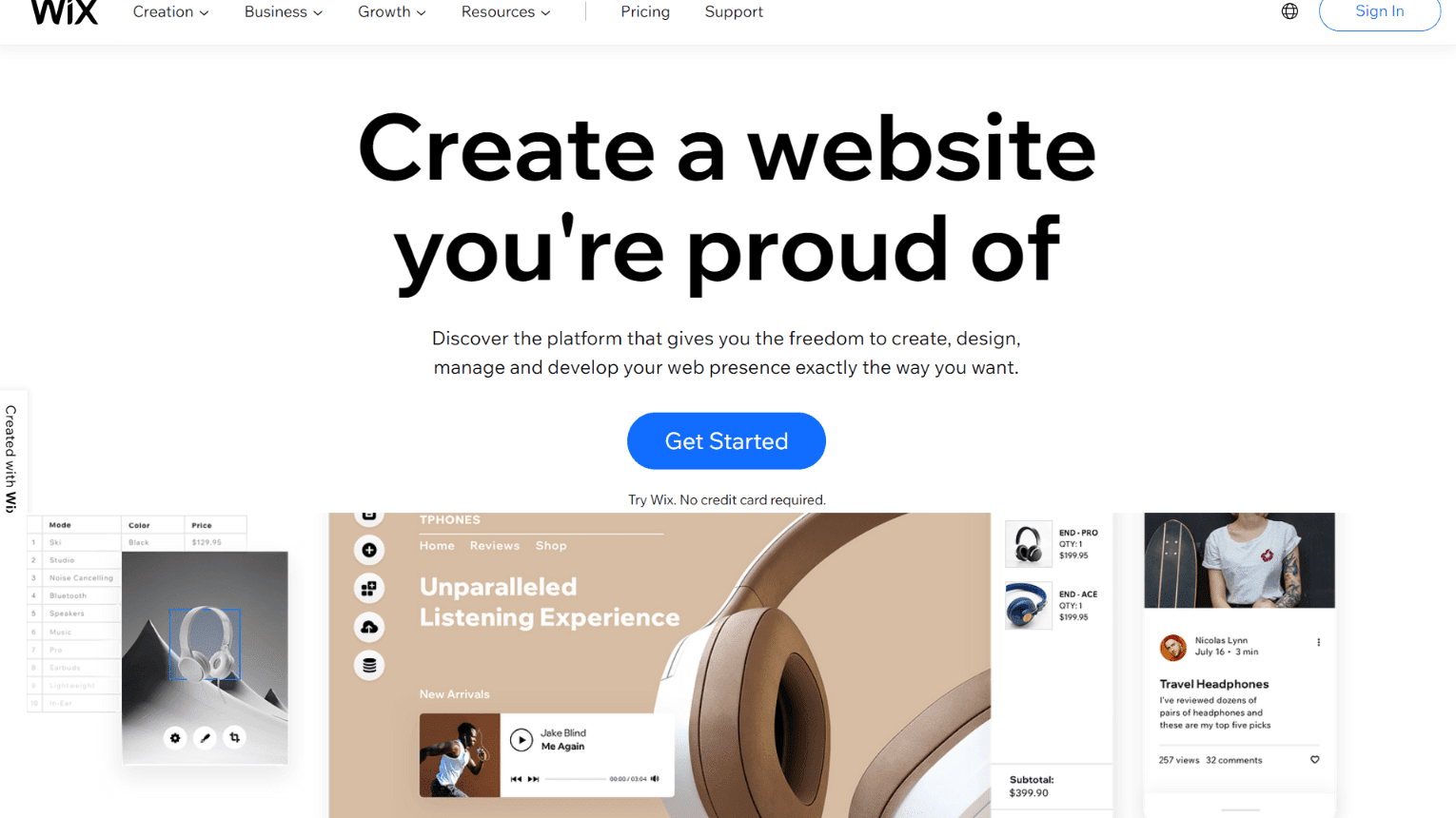
Wix is an ideal website builder for non-technical users. And so, it’s an easy platform where you can create a simple website from scratch.
Additionally, with Wix’s drag and drop building tool, web builders can add elements to their site and manage content without learning about coding.
WordPress

WordPress is a free and open-source CMS popular among web creators. With this in mind, It has limitless features you can use to create a unique website for your business.
This CMS platform is ideal for both technical and non-technical users.
Hubspot CMS Hub
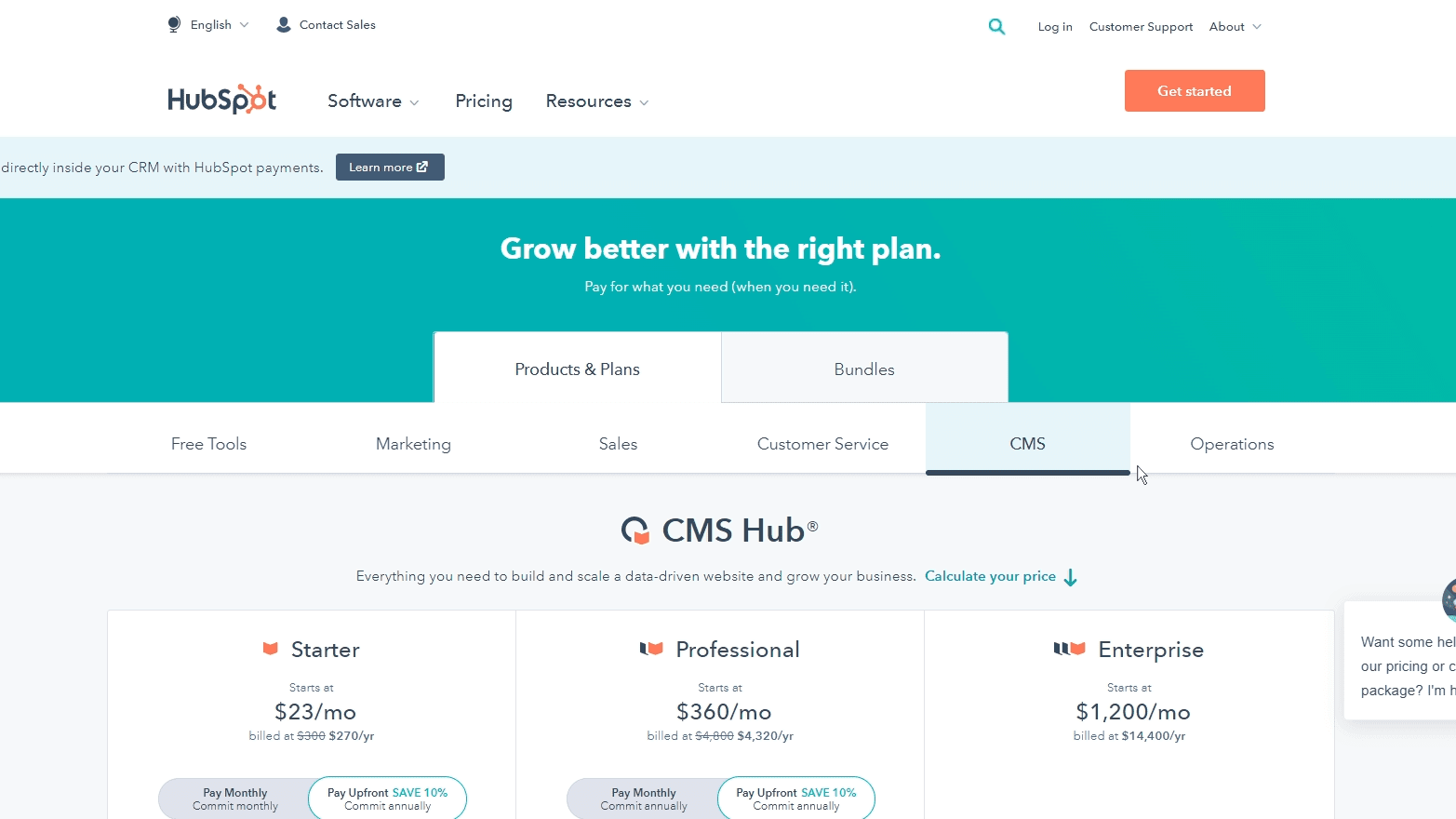
HubSpot CMS Hub is a content management system designed specifically for business owners and marketers. It features marketing sales, automation, service, and operation tools for small businesses and large enterprises.
Shopify

Shopify is a great CMS platform for e-commerce; it accommodates all-new online store needs. When your e-commerce site needs SEO assistance, Shopify has a marketplace for qualified SEO professionals.
Typo3
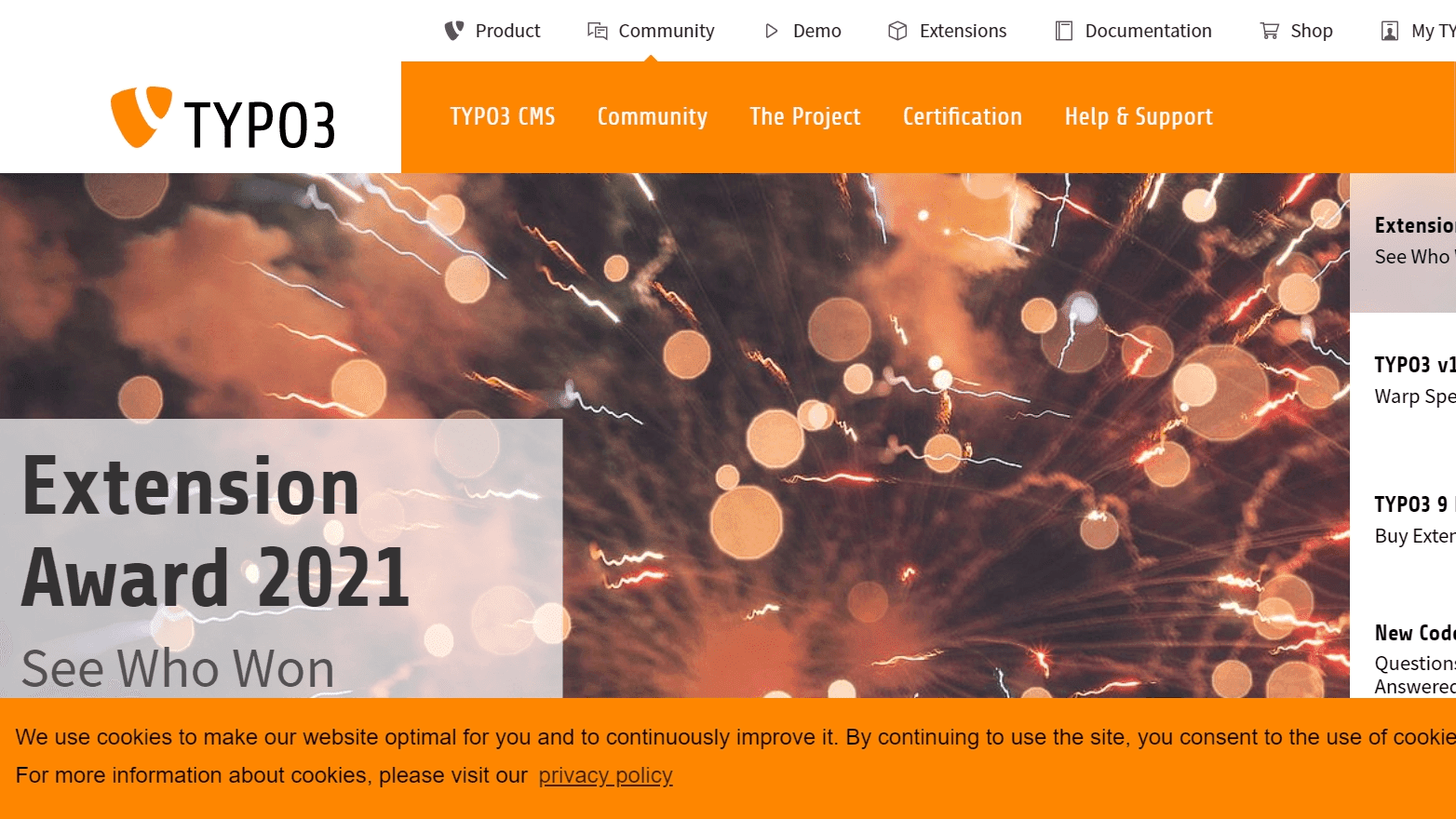
Another free, open-source platform is Typo3. It’s a popular CMS platform among European-based websites and is ideal for large corporations and enterprises. Not to mention, Sony and Mercedes-Benz are famous global leaders using this to manage content online.
Wrapping Up on Digital Content Management
Managing content is key to driving traffic to your website because when your content is organized and unique, your website automatically appeals to your target audience.
Of course, we hope this blog on content management hacks has helped you manage content easier. Furthermore, the content management system platforms mentioned here are just some of the most famous ones you can try for your site.
If you enjoyed reading and have learned something from this blog, check out our other blog articles at iWritingSolutions.