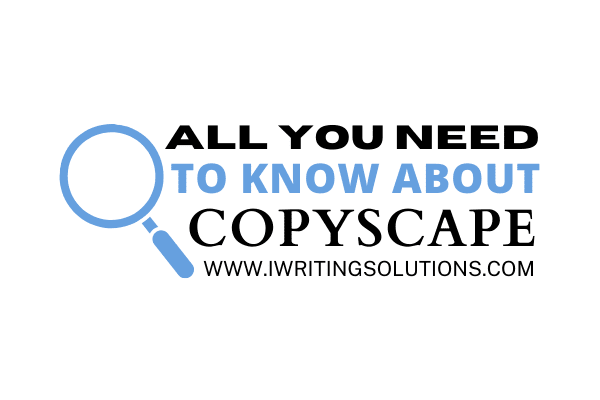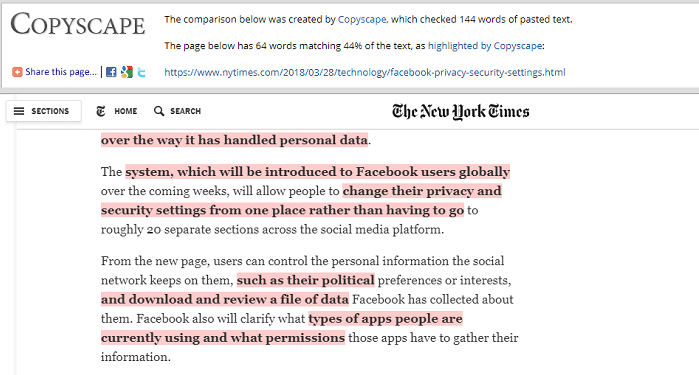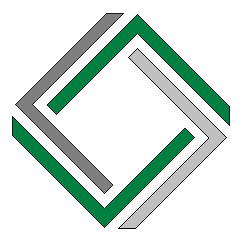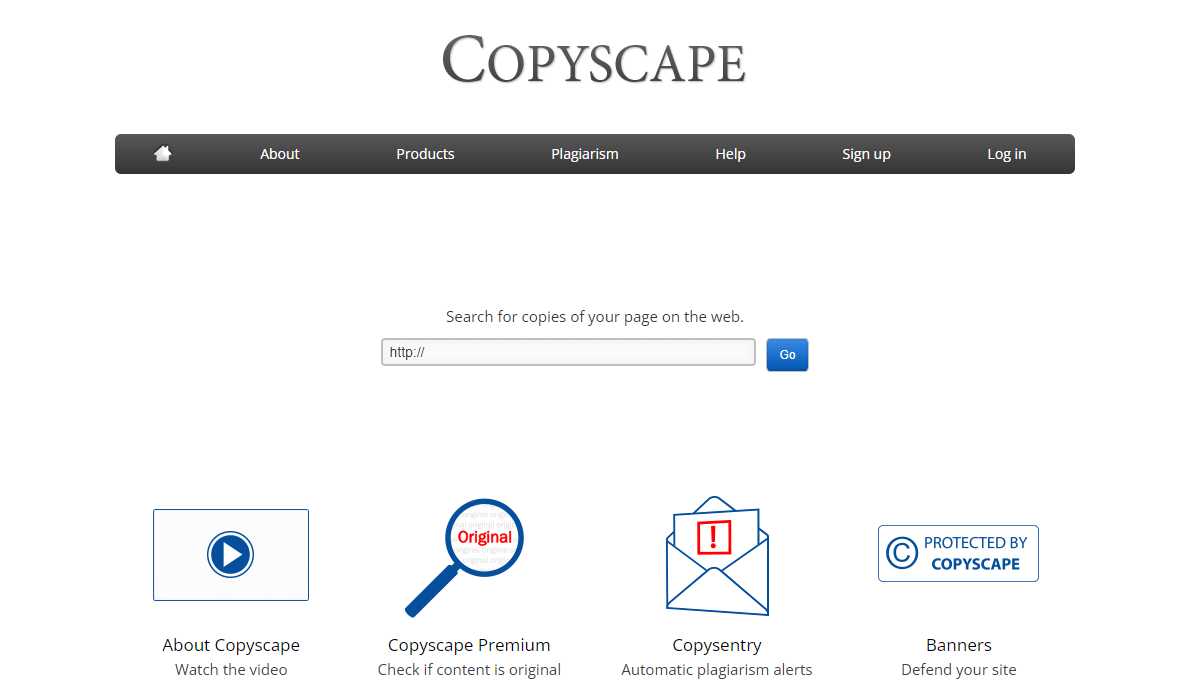
| Summary |
| Copyscape is a very useful and much-needed tool for detecting and checking for plagiarism. It enables you to see websites that are relevant to your content. It’s effective in safeguarding your websites and blogs. Copyscape allows users to scan their outputs as well as their URLs. At a nominal fee, you may boost your material even more. It is a tested method of preventing theft and fraud. Another advantage of Copyscape is its simple interface, which includes a variety of capabilities. This exists if you’re seeking for a product that provides excellent value for money. |
As a content creator, plagiarism softwares is a must-have. Plagiarism tools have become increasingly important as people become more worried about duplicate content problems. This is where Copyscape enters into the picture.
SEO is crucial to the digital world. You need to make sure that the contents you post on your website are of great quality and are thoroughly checked. Or else, your site could be charged with penalties.
In short, Copyscape is a plagiarism checker. But there are a variety of ways how you can use it. Today, we will talk about what it is, how it works, its benefits, key features, pricing plans, and its alternatives.
What is Copyscape?
Copyscape is a popular plagiarism detector tool developed in 2003 by Gideon Greenspan. It was widely known to ensure quality content, especially for freelance writers, bloggers, and content creators. Generally, it can only be accessed through web browsers.
You can upload all sorts of files – PDF, DOC, DOCX, RTF, and TXT, or paste your content directly. Surely, it is a very reliable tool that you can use for different content.
In fact, its main and only purpose is to detect plagiarism. Compared to other softwares, it cannot correct grammatical errors, spellings, etc. It also allows you to see websites that somehow match your content.
How does Copyscape Work?
As a content or freelance writer, finding a reliable tool to improve your content further is a must. It is a valuable tool as it is very effective in detecting copied content online and is straightforward to use. Plus, it only takes less than 5 minutes to purchase more credits.
Copyscape shows websites from Google that have similarities with your content and allows you to check it manually. It is very important to check your content first before posting manually. Also, it can handle multiple web pages in different languages.
Benefits of Using Copyscape
The following are some of the key benefits of using this plagiarism tool.
1. Users can check their entire site through Batch Searches. You can track up to 1,000 pages, all at once.
2. Sites owned by users and results from sites that the user is already aware of are filtered out.
3. Through Copyscape API, you can check your content for plagiarism in real-time.
4. Users can manage and track multiple cases of detected plagiarism online.
5. Copyscape features Copysentry, a protection system that automatically detects plagiarized content and directly notifies users via email.
Key Features of Copyscape
The features that Copyscape has to offer to include the following:
- Plagiarism Checker
- Proofreading
- PDF & Word Doc checker
- WordPress Plugin
- Premium API
- Copysentry
Copyscape Premium
If you think the free service isn’t enough for your content, you should consider switching to Copyscape Premium.
It’s a more powerful plagiarism detector tool with more advanced features. Also, it offers more advanced features such as:
- Batch Search
- Private Index
- API
What is Copysentry and How Does It Work?
Copysentry protects your entire website by monitoring the web regularly whenever your content is being copied. It also emails you when new copies appear.
If you want to protect your site, you can sign up for Copysentry by entering your web details.
Your Copysentry alerts will be sent to you via email. You can choose if you want to receive your emails in HTML or Plain Text format. Simply log in to your account, click on “User Settings,” and go to the “My Account” menu. Your previous Copysentry results can also be viewed by clicking on “Browse Results” in the menu.
Copyscape Pricing Plans
If you are wondering how much Copyscape charges, here is an overview of the pricing details. Generally, Copyscape offers 2 plans. These include Copyscape Premium and Copysentry.
| Copyscape Premium | Copysentry Standard | Copysentry Professional |
| 3¢ per search (up to 200 words) 1¢ per extra (100 words) | $4.95/month | $19.95/month |
Copyscape vs. Grammarly
Copyscape and Grammarly are two powerful tools that can help streamline your content creation. If you head over to their websites, both tools will let you see how much of your writing is plagiarized.
Here’s a comparison of the two.
Ease of Use
Both tools are easy to use. You copy and paste your content, and in just a few seconds, they analyze your work, and you can make some changes to it.
Grammarly gives you an option to personalize your edit depending on your writing style. It also shows your word count, average sentence length, and word length, which you can access through a report. Grammarly does not only check your content for grammatical errors. It is also a plagiarism detector tool.
With Copyscape, you can check existing live content to see if the content is being used somewhere else. The only downside is you cannot check articles via the add-on or desktop app.
Free Plans
They both provide free plans. You can check for your contents’ correctness in Grammarly for free, but you cannot access its plagiarism detection feature. With Copyscape, you can compare articles and detect plagiarism for free.
Additional Features
Grammarly is an advanced writing assistant. But, Copyscape provides more useful and advanced anti-plagiarism features that Grammarly does not offer. The following are:
- Private Indexing
- Copysentry
- Premium API
- Banner Protection
- Batch Search
Flexibility
You can use Copyscape’s plagiarism tool for different languages. These include Spanish, German, and the like. But it cannot handle pages written in ideograms like Korean and Chinese. However, Grammarly only works in American, Canadian, Australian, and British English. So if you write content in a different language, Copyscape is more suitable to use.
Copyscape Alternatives
Copyscape has been proven to be a reliable tool for preventing content theft and fraud. But, it can be pricey, especially when you are on a budget.
Here are some additional powerful tools that can pass as alternatives.
- Quetext
- ProWritingAid
- PlagTracker
- DupliChecker
- Plagiarisma
- Plagium
- CopyGator
Wrap Up
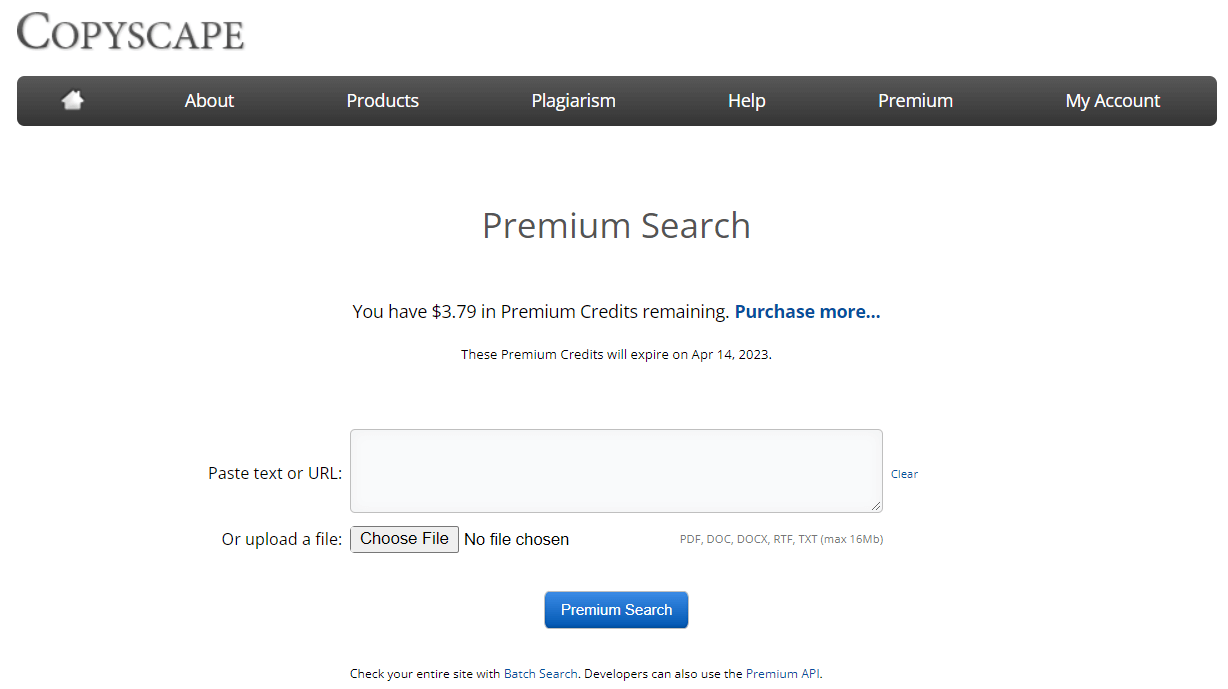
Copyscape is a perfect companion for all the content writers out there. Certainly, it is one of the best plagiarism detector tools out on the market. It is also very easy for beginners to figure out how to use it.
With that being said, It is worth the price with its more advanced features. Surely, it is a game-changer for your content if you want to protect your website.
For more helpful content, check out iWritingSolutions.com.