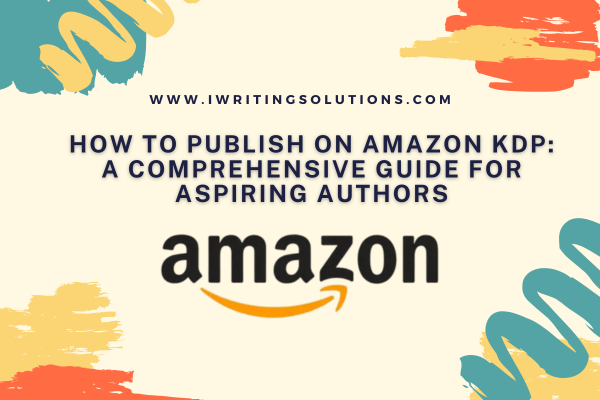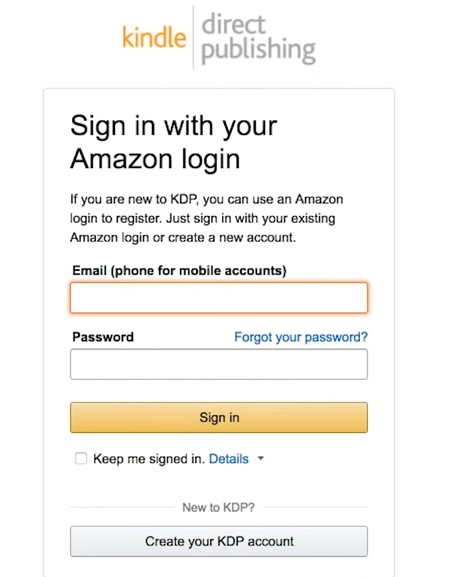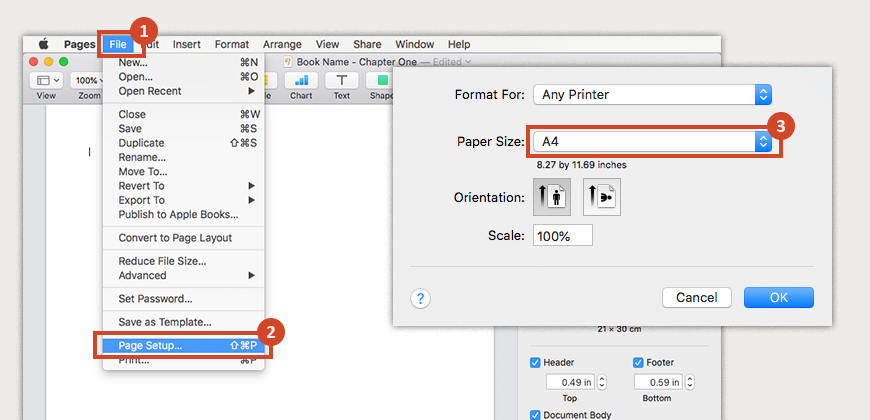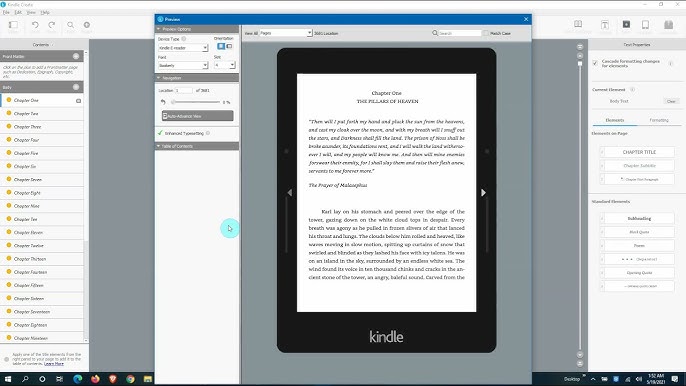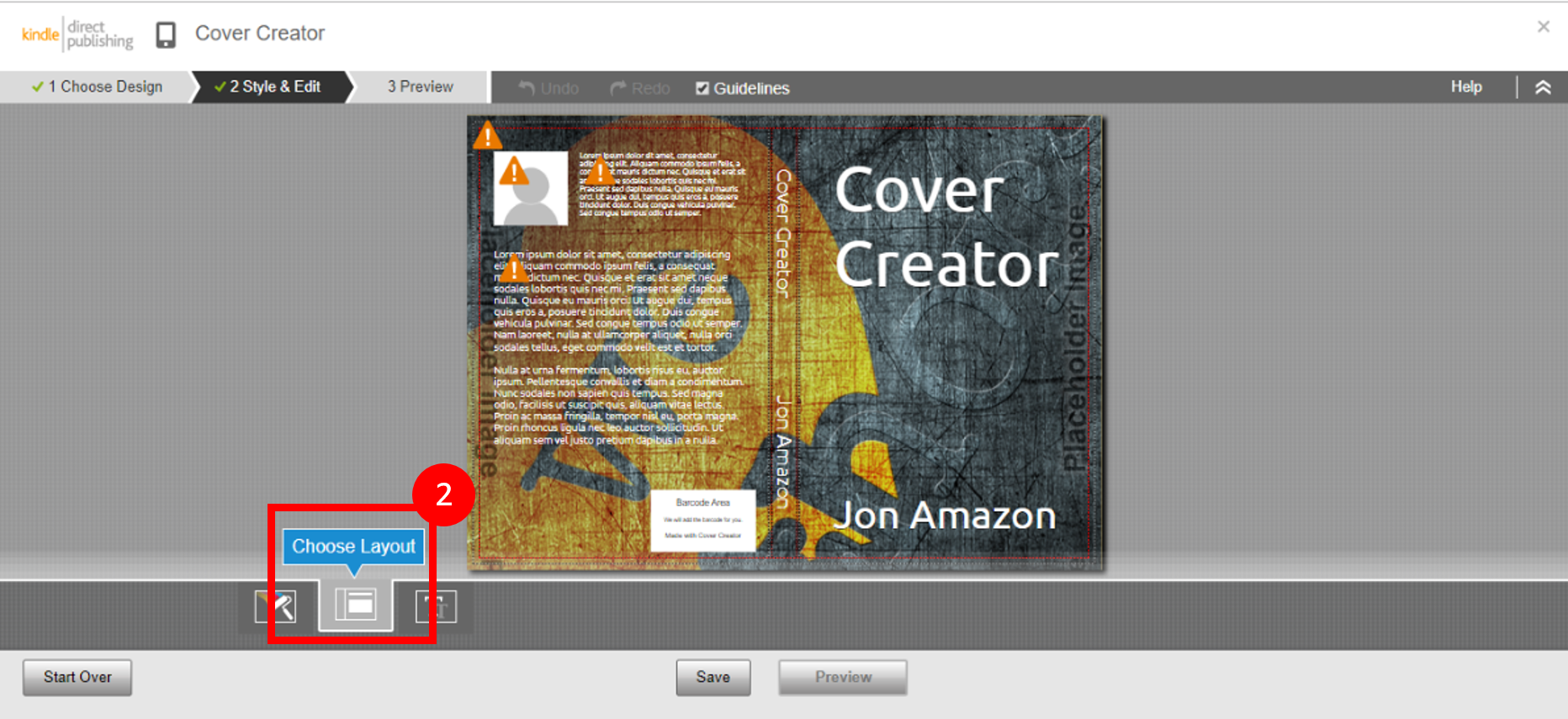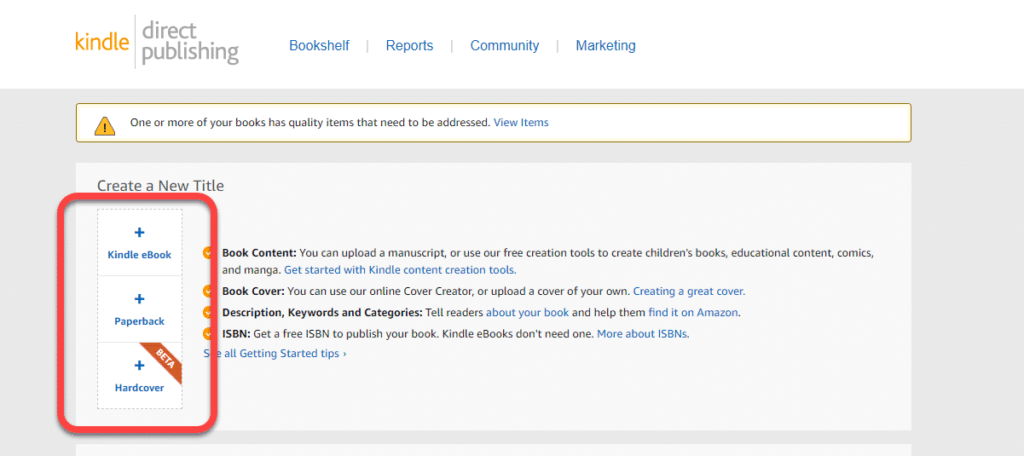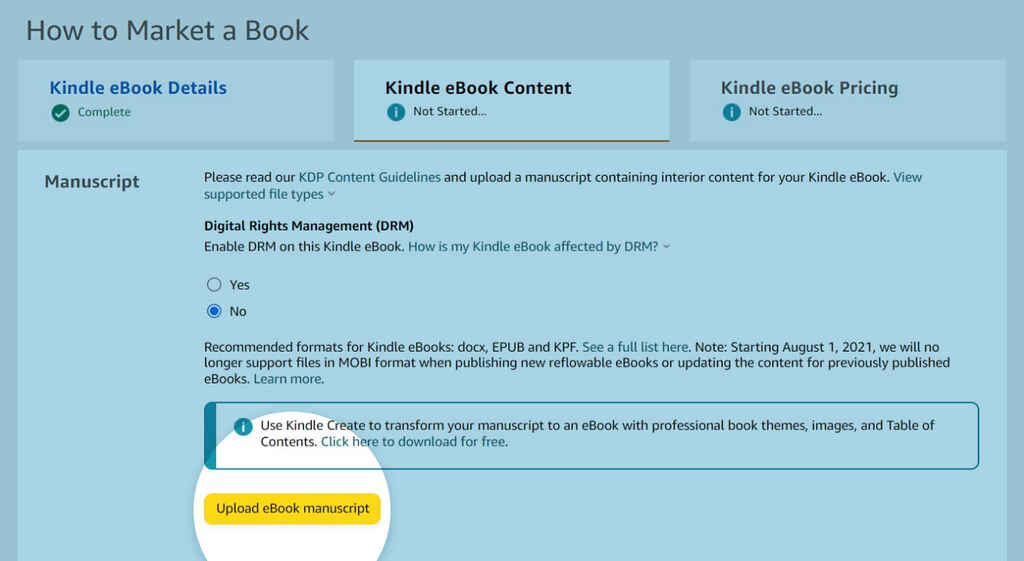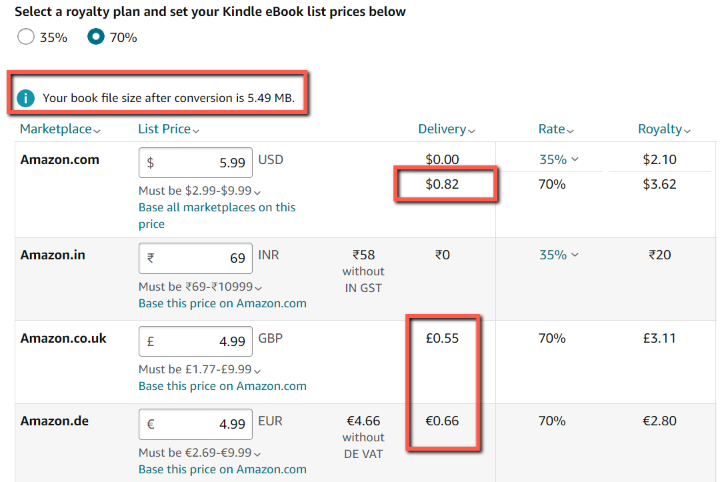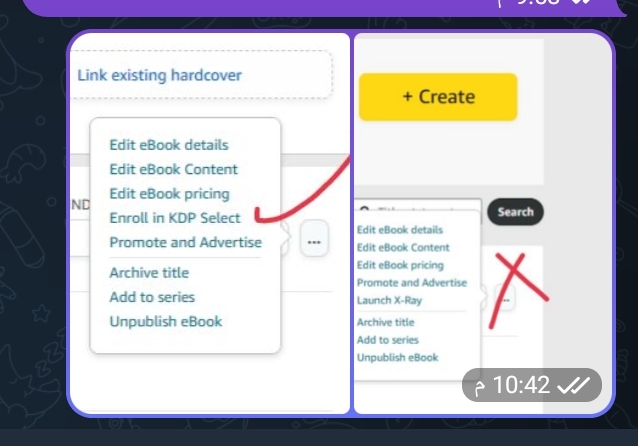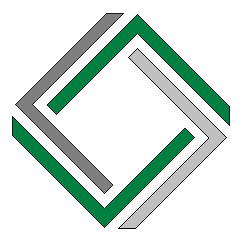Summary |
| Publishing on Amazon KDP allows authors to reach a global audience with full control over their book’s creation and marketing. This guide covers everything from manuscript preparation and formatting to cover design and metadata optimization for better discoverability.
Essential tools, like Scrivener, Canva, and Kindle Create, streamline the publishing process, ensuring a professional final product. Marketing strategies, including Amazon ads and social media, can help authors maximize visibility and sales. |
Self-publishing on Amazon’s Kindle Direct Publishing (KDP) platform has become a popular choice for authors, offering full control over the publishing process and access to millions of readers. This guide will walk you through each step, from manuscript preparation to marketing, and suggest tools to make the process smoother and more professional.
1. Setting Up Your Amazon KDP Account
To get started with Amazon KDP, you’ll need an Amazon account. Once you sign up at kdp.amazon.com, you’ll have access to the KDP dashboard, where you can create a new eBook or paperback title, upload your manuscript, and manage book settings. For each book, you can set royalties, pricing, and other essential details.
2. Preparing Your Manuscript
Your manuscript should be polished and professionally formatted before you upload it to KDP. Here are some useful software tools:
Scrivener
Ideal for drafting, organizing, and structuring longer manuscripts, Scrivener is popular among authors for its flexibility and export options. It allows you to keep notes, character profiles, and draft versions in one place.
Microsoft Word
While basic, Word is still widely used for final manuscript preparation and formatting, as it offers compatibility with KDP’s format requirements. Export your manuscript as a .docx file for easy uploading to KDP.
Grammarly or ProWritingAid
These tools are invaluable for catching grammatical errors, improving style, and making your writing more concise. They integrate with most writing platforms, allowing real-time editing as you write.
Reedsy Book Editor
A free alternative to Scrivener, Reedsy provides formatting tools that help prepare manuscripts for eBook and print publishing. You can export directly in .epub or .mobi format, which Amazon KDP accepts.
3. Formatting for Kindle and Print
A seamless reading experience on various devices is ensured by formatting. Amazon provides Kindle Create, a free tool to format your manuscript specifically for KDP.
It allows you to add chapter breaks, a table of contents, and even images, making it suitable for eBooks and print layouts. Kindle Create simplifies the formatting process and ensures compatibility with Kindle devices.
For authors looking for additional formatting options, Vellum is an excellent software for Mac users, though it requires a one-time fee. It produces high-quality, professional layouts for eBooks and paperbacks and is widely used in self-publishing.
4. Designing Your Book Cover
Your cover is often the first thing potential readers will see, so it’s essential to make it eye-catching and genre-appropriate. KDP provides a Cover Creator tool that allows you to design covers using templates and stock images. However, for a more unique look, consider these options:
Canva
A free design tool that provides templates for eBook and print covers. With Canva, you can create custom graphics, add typography, and select colors that align with your book’s theme.
Adobe Photoshop or Illustrator
These are professional design tools for more complex or custom cover designs, though they require some design skills and are subscription-based.
Fiverr or 99designs
For authors who want a professional cover but lack design skills, hiring a freelancer through Fiverr or 99designs can be an affordable option.
5. Adding Book Metadata
Metadata is crucial for discoverability on Amazon. This includes the title, subtitle, keywords, and book description. These elements should be carefully chosen to improve visibility in Amazon searches:
Keywords
KDP allows you to select up to seven keywords or phrases related to your book’s theme or genre. Research keywords that readers are likely to search for. Tools like Publisher Rocket help authors identify relevant keywords based on search volume and competition.
Book Categories
You can select two categories for your book. Consider choosing a mix of popular and niche categories where your book has a better chance of ranking high.
Book Description
Write a compelling and concise book description that summarizes the story or main points. Focus on hooking the reader, and consider using bold or italic text to emphasize key points.
Did you find this blog useful? Subscribe Now!
6. Uploading Your Book to Amazon KDP
Once your manuscript and cover are ready, it’s time to upload your files on the KDP dashboard. Amazon KDP accepts various file formats, but .epub, .mobi, and .pdf are the most common for eBooks, while PDF is standard for print. Double-check the formatting of your uploaded files using KDP’s online previewer to ensure your book appears correctly.
For print books, pay attention to the trim size, margins, and spine width, as these affect how your book will look once printed. Amazon provides detailed guidelines on these elements, so review them carefully.
7. Setting Pricing and Royalties
Amazon KDP offers two different royalty rates for eBooks: 35% and 70%. For books priced between $2.99 and $9.99, the 70% option is applicable. The 35% option is available for any price, giving you more flexibility but with a lower return per sale.
For print books, royalties are set at 60% of the list price, minus printing costs, which vary based on page count and color options. Use the KDP Print Cost Calculator to estimate your earnings based on book pricing.
8. Enrolling in KDP Select
KDP Select is an optional program that gives Amazon exclusive rights to your eBook for 90 days in exchange for marketing perks. This allows your book to be included in Kindle Unlimited (KU), giving subscribers access to it and potentially increasing your royalties through the KDP Select Global Fund.
Enrolling in KDP Select also gives you access to promotional tools like Kindle Countdown Deals and Free Book Promotions.
9. Promoting Your Book
Publishing your book is just the first step—marketing it effectively is essential for long-term success. Here are some strategies to increase your book’s visibility:
Social Media
Use platforms like Instagram, Facebook, and Twitter to build an audience and announce your book launch. Engage with followers by sharing excerpts, behind-the-scenes content, and updates.
Amazon Advertising
Amazon’s ad platform allows authors to promote their books directly on the Kindle store. You can target specific keywords or categories, helping your book reach potential readers.
Book Promotion Websites
Sites like BookBub, Freebooksy, and Bargain Booksy feature daily deals on eBooks and can drive significant downloads, especially for books on sale or free.
Email Marketing
Building an email list can help you stay in touch with your audience and promote future releases. Services like Mailchimp and ConvertKit are popular for email marketing.
10. Useful Tools and Resources for Amazon KDP Publishing
Publishing successfully on KDP often involves multiple tools to streamline the process. Here’s a quick overview:
- Draft2Digital: If you’re looking to publish beyond Amazon, Draft2Digital distributes eBooks to multiple platforms (e.g., Apple Books, Kobo) but does not require exclusivity, unlike KDP Select.
- Evernote or Notion: These organizational tools help authors keep track of ideas, outlines, and deadlines.
- Publisher Rocket: For keyword and category research on Amazon, helping you optimize your book’s discoverability.
- Atticus: A newer software designed to handle book formatting for both eBooks and print, ideal for authors who want a professional-looking layout without complex software.
Publish on Amazon KDP
Publishing on Amazon KDP is an accessible and rewarding process for independent authors, offering full control over every aspect of book creation. By using the right tools for writing, formatting, and promoting, you can give your book the best chance of success in the competitive world of self-publishing.
With consistent marketing and attention to detail, KDP can be an excellent platform to reach a wide audience and establish your presence as an author.