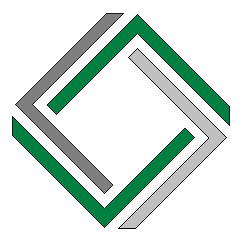| Summary |
| With the ever-increasing fraud and rivalry in the job market, candidates are looking for a way to stand out. One way of doing it is to gain a LinkedIn blue badge. It’s like a verified account badge on other social media platforms but only to an extent. Having a stellar profile photo and connecting with colleagues is a great start in gaining this prestigious badge. |
Almost everyone has a Facebook, Twitter, Tiktok, or Instagram account. Sometimes they all have four. Creating an account is virtually free. And accounts on each social media platform are almost the same except for the verified account icon.
Having this icon means that your account is not fake and clearly represents a celebrity/influencer, public figure, or brand. But have you heard about the LinkedIn blue badge? But isn’t it a professional networking site that assists you in managing your career and developing your professional profile?
This blog post will discuss how to get a LinkedIn blue badge. We’ll go over what the blue badge means and what you need to do in order to get it. There is also additional information about LinkedIn that you probably don’t know yet, so keep on reading!
Learn the Secrets to How LinkedIn Ranking Really Works Here: Ignite Your LinkedIn Profile
What is the LinkedIn Blue Badge?
According to LinkedIn’s About page, they already have 830 million users in 200 countries. People have created an authoritative resource about their experiences and abilities visible to firms looking for qualified employees.
But with the massive number of members, are all of them legit? That’s where the LinkedIn blue badge comes into play. There are two types of blue badges:
1. Verified account badge
The verified account icon will tell people, especially employers, that LinkedIn validated that you work for that company. It’s far from the verified accounts on social media platforms. On the other hand, the verified skill badge means you have taken and passed a LinkedIn skill assessment.
Having this will set you apart from other candidates who may have embellished their profile by lying about their credentials.
Benefits of a LinkedIn Verified Profile
Maybe you’re wondering why you need the LinkedIn blue badge. Here are some of the clear advantages of having one on your profile:
| Searchability and visibility | Within two minutes of searching the Internet, people can easily find you on Linkedin. |
| Control | Do you know what people will find if they search your name on Google? Will they see your Facebook or your LinkedIn account? The LinkedIn blue badge gives you more control over what appears in Google results. |
| Opportunity and Networking | People will offer you opportunities if you have a blue badge profile. Also, this makes requesting introductions from your trustworthy contacts a breeze. |
| Reliability and Credibility | Having the blue badge means you have worked in the listed companies. There’s no reason to suspect you as a fake account. |
How to Get LinkedIn Blue Badge
If you’re now curious about how to get LinkedIn blue badge, don’t worry, we’ll lay down every step. Now, getting a verified account and a verified skill assessment are two different things. We’ll discuss each separately.
1. Verified Account Badge
Having a verified account badge is easy and simple. First, you must seek verification in order to receive a LinkedIn blue badge on your profile. Once requested, the platform will send you a four-digit code to your business email. Just enter the code, and voila, you’re verified.
Another way of getting a blue badge on LinkedIn is to demonstrate your credibility. You can post, increase your influencers and followers, or take a skills assessment.
2. Verified Skill Badge
Now, getting the verified skill badge is a lot trickier than the other one. It’s because you literally need to take an assessment to prove you’re competent in that skill.
To take an assessment, go to the skills area of your profile which is usually at the bottom. Select the appropriate skill and take the test.
You’ll pass the exam if your score is in the 70th percentile or higher. You can add a “certified skill” badge to your profile if you succeed. After you complete an evaluation, LinkedIn will offer you a summary of your results. Additionally, your score is private by default, giving you discretion over who sees the results.
Additionally, if you don’t succeed the first time, you can repeat the exam after reviewing your material. But keep in mind that each exam can only be taken once every three months.
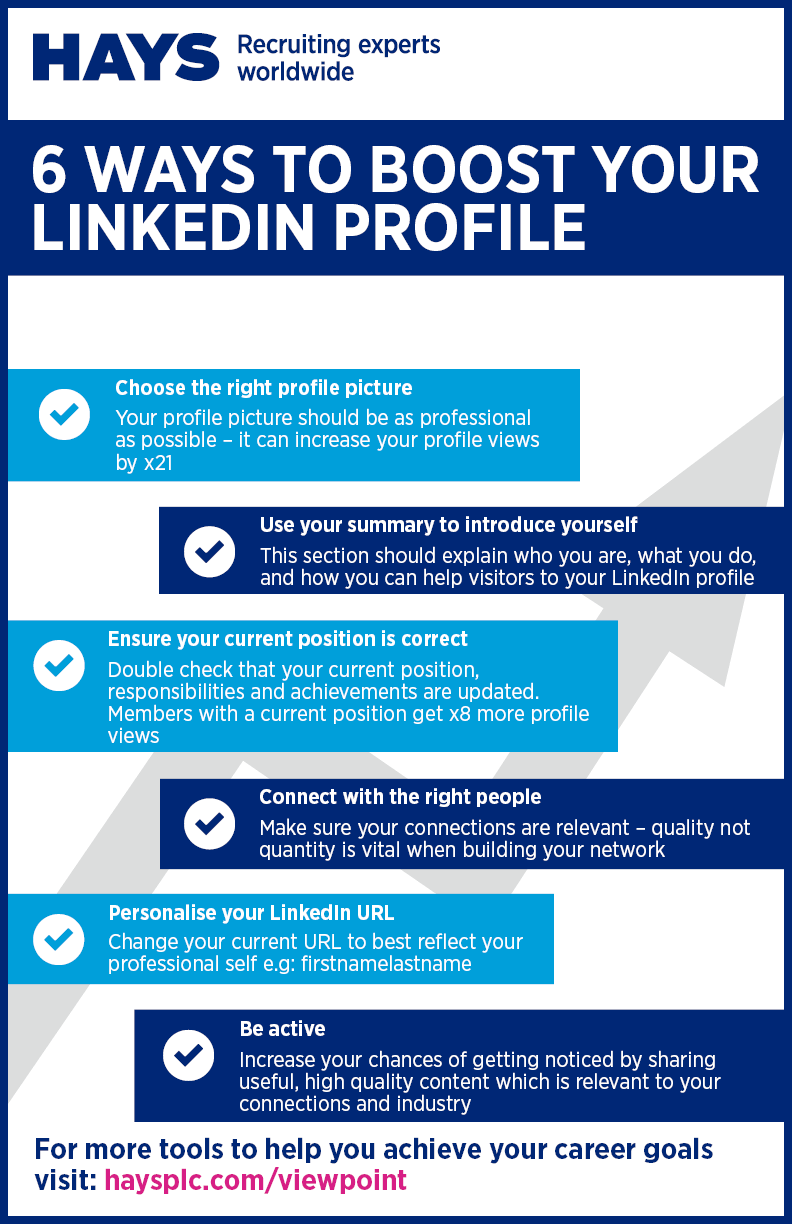
LinkedIn Profile Strength
Other than the LinkedIn blue badges, you also need to pay attention to your profile strength. The feature measures how powerful your profile is. As you add additional stuff, the strength will improve.
It’s easy to check your profile’s strength. If you’re on a desktop, go to your LinkedIn homepage and click the Me icon. On your phone, select a photo from your portfolio from the top left-hand corner. Then select View profile from the Profile section. When the top card display appears, move your mouse over or click the meter to see how far you’ve come.
Now, there are five levels of profile strength:
- Beginner
- Intermediate
- Advanced
- Expert
- All-Star
Each level has a distinct color, with blue being the best. Your profile is 100% complete if it is blue or has reached the All-Star level. But what makes a LinkedIn profile complete? Here are some things you need to put in your profile:
- What industry you’re in
- Your location
- Your current position (with a description)
- Two previous jobs
- Where you graduated and what you took up
- A minimum of 3 skills
- A decent profile photo
- At least 50 connections
Master your LinkedIn profile with this book: 60 Days to LinkedIn Mastery
Gaining All-Star Linkedin Profile Status
Your objective should always be to reach All-Star status, regardless of where you are on this scale. Achieving it is not difficult. But you really need to step up your game if you want to have a significant advantage over your competition.
Here are some ways to reach that all-star status:
1. Get Recommendations
The number of recommendations you have is displayed with your application on LinkedIn. Having zero does not make a good first impression. Examine your contacts, approach those who can attest to your job, and ask for a recommendation.
2. Add Your interests
Sharing your passions can help people see your authenticity. Follow firms in your field, particularly those to which you’re applying. Additionally, you may include your hobbies and interests.
3. Fill Out Your Contact Information
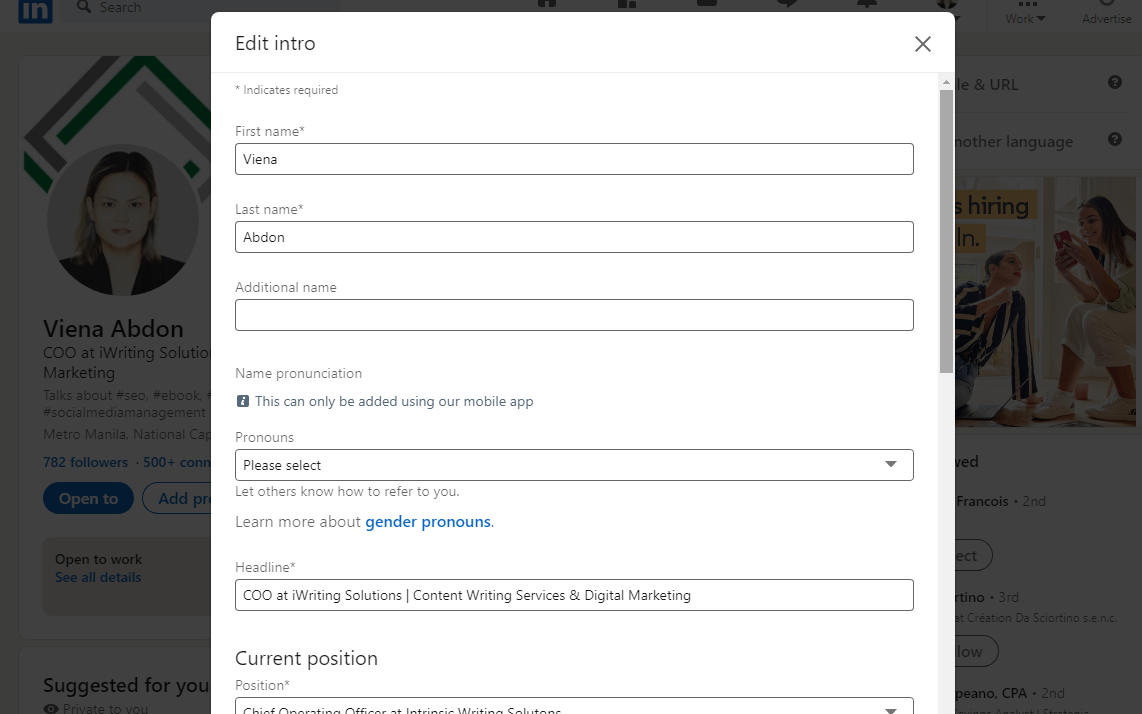
Many spend more time polishing what they put on their profile but often forget to include their contact information. You must raise your status, get that LinkedIn blue badge, and allow recruiters and organizations to contact you directly.
Additionally, there are other methods if you’re hesitant to share your phone number or email address. You could use LinkedIn’s private message feature.
4. Website Section
Many people skip the website details section or overlook it because they don’t have one. But it may be a valuable tool for optimizing your profile, achieving all-star status, and getting the LinkedIn blue badge.
You can include website URLs in the contact information section of your profile. It’s also a sneaky little secret portion where you can add key terms even if you don’t have a website.
Select ‘other’ from the drop-down menu, and a new box will appear next to it. Here’s where you’ll put your keyword. Your job title is a good alternative for helping you appear in a recruiter’s search results.
How to Boost Your LinkedIn Profile More
It can be frustrating if you’re stuck creating a great LinkedIn account. To help you out, here’s a table showing ways to boost your profile:
| Profile photo | A decent and high-quality profile photo creates familiarity between you and potential clients. It means you’re a real person. Make sure that it’s a professional photo. Also, you can update it every year or two. It’s a way for people to see what you currently look like. |
| Headline | Explain what you do and what services you provide in your headline. |
| Summary | Use keywords that people will use to locate you. For example, social media marketing, LinkedIn training, and web design. Be salesy, but not to the point it’s very “come on please hire me now.” |
| Relevant experience | Describe what work experiences you had in the past, either pro bono or with compensation. Use data when needed. Numbers draw attention and refer to a specific result, such as “I raised sales by $10.6 million.” |
Gold LinkedIn Badge
A gold badge is different from the LinkedIn blue one. You’ll see it on many well-known influencers, and it isn’t actually an indicator of LinkedIn verification. It simply indicates that they have a LinkedIn Premium account.
But here’s the thing, that gold badge carries a lot of authority and privileges. Here are some of them:
- InMail Messages – ability to communicate with someone without being connected
- Profile viewer – you’ll know who checked your profile
- LinkedIn Learning – access to over 15,000 expert-led courses
- Additional searches – check any profile (up to 3rd-degree connections) while looking at related profiles
Book to Read: The Ultimate LinkedIn Profile
Linked Blue Badge Verified!
Linkedin helps people verify, identify, and share opportunities on a daily basis. While many people aren’t confirmed on LinkedIn, you can’t dispute that the verification check mark gives your profile more credibility. When projecting a positive image to potential clients or recruits, LinkedIn blue badges can go a long way.
Did you find this article helpful? If you did, please check out our other blogs at iWriting Solutions.