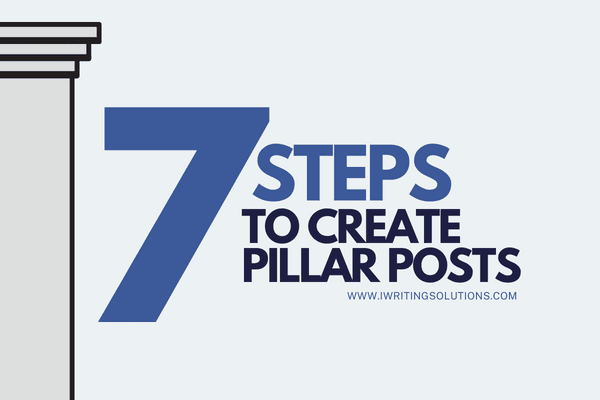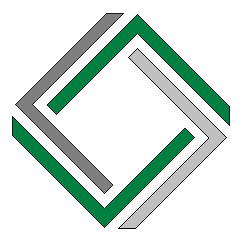| Summary |
| Pillar posts help increase your SEO rankings, which is convenient for the search engine’s algorithm, businesses, and users. Compared to your typical blog posts, pillar posts should be lengthy and have all the relevant content from your blogs and other high-quality external content. Here you’ll have the tips for starting to create your pillar posts and the things you should consider. Such as the format of your main topic and subtopics, the type of pillar post, and resources you can turn the pillar post contents into. You can also look into your competitors’ and other blog sites for ideas and strategies for how they create their pillar posts. |

Pillar posts are a great way to show off your expertise and engage with readers. To make the best of it, you need more than just articles or blogs about one specific topic on your website. Your pillar posts should have access that connects those internal links with other high-quality content from external links online.
Typical blogs or articles usually have 500-1,500 words. But for pillar posts, what it means by it being lengthy, is doubling those word counts, like up to 3,000-4,000 words.
Why Create Pillar Posts?
To further make sense of pillar posts, why make pillar content in the first place?
Increase Your Search Engine Rankings
This is because it’s an SEO strategy to help you increase your search engine rankings. Linking connections like your internal links under the broad topic on pillar posts helps the algorithm see your expertise on the topic.
You also organized and made a collection of the different topics into one and connected them, which can help the algorithm make sense of your content.
Pillar posts can also be used as external links to other blogs or articles since they see them as authoritative content. Your expertise shows how much knowledge you have on the topic.
Book to Read: The Small Business Owner’s Handbook to Search Engine Optimization Increase Your Google Rankings, Double Your Site Traffic…
Generates Organic Traffic For A Long Time
Pillar posts tend to create lasting organic traffic, unlike your blog content with a specific topic. As those average and short blog contents mostly have a pattern of having a spike of traffic once it’s posted, then dies down in the next few months or years. Meanwhile, pillar posts can still generate high organic traffic for months or years.
For Repurposing Content
The thing about meaty and lengthy contents is that you can repurpose them. It means you can use this content on different media such as:
- Videos
- Social media content
- Infographics
- E-book
- Email newsletters
The advantage of repurposing content is meeting where the audience is at, which helps you reach across different platforms. It also aims to reach users, search engines, and businesses as they get knowledge from your content on the pillar posts.
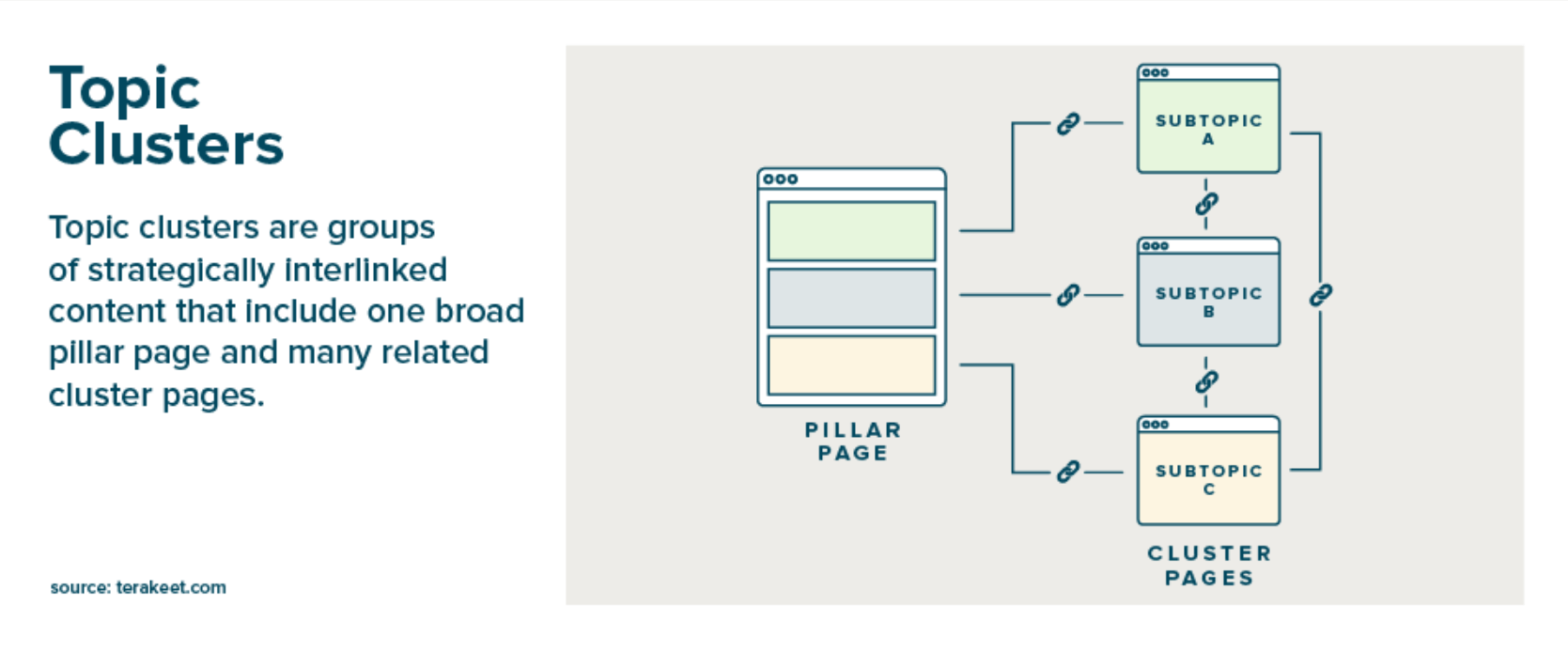
1. Know Your Goals For Creating One
Like any typical blog content or ad campaign, you should also have a goal for making the pillar posts. It’s
already an advantage of the pillar posts to increase website traffic. But other than that, what is the goal that needs to be achieved by creating pillar posts?
After making pillar posts, you may have goals to reach more target audiences.
- Increasing brand awareness on different platforms
- Increase conversion of leads to customers
- Become relevant and be a lead source on the subject matter
If you have goals, you’ll know if the pillar posts were effective or if you need to work on building internal and external links and other structures within the content.
Book to Read: How to Start a Blog Today: A Free Step-by-Step Beginner’s Guide to Create a Blog in 20 minutes
2. Layouting Your Topic and Subtopics
The structure and layout of your content are important to make it easier for your audience to digest what they’re reading. Of course, a pillar post should have a broad topic, and its subtopics should be specific and relevant to the main topic.
It is important to have the right keywords, but it’s also important to focus on the topics since it’s where you’ll connect your other content. Remember to organize the topic and subtopics so the readers will be hooked, at least in the last part of the content.
Plus, it would also help SEO and audiences if you added a text of the main topic to your pillar post cover. Other blogs can use your pillar post cover and take its link on their content.
3. Type of Pillar Posts To Create
If you have no pillar ideas for content, whether you have set your goals or not, here are some types of pillar posts, and see how these types are structured.
Ultimate Guides
Ultimate guides can easily help you pick your internal links to add to pillar posts. It’s mostly like a guide to your other content relevant to the main topic. Also, it’s a great way of organizing your other content and creating something new by smoothly connecting them.
Your audience will also have an organized way of looking into your other content as they go along the pillar posts. Providing a table of contents to your ultimate guide will be a great convenience to audiences who want to get right into the topic they want to look into.
How-To Guides
An easy-to-follow guide is to provide the audience with a step-by-step process. As you can observe on search engines, people search for how-tos or “google” questions to get answers. So if you have a topic, you can research on what are the frequently asked questions around it, and that’s where you can start to create your how-to guides.
For your how-to guide pillar posts, you can now include your internal and external links in relevance with each step.
Curated Contents
You can make a pillar post containing curated content from your blog posts and other external content. Here you can highlight the different specific yet relevant topics from your website. This can be used for products or services and highlight those individual products, but it’s all in one container.
Additionally, this is convenient for the audience to navigate the product links. For example, if you’re creating pillar posts for cars, which
4. Get Ideas From Competitors
Your competitors may have already used different marketing tools and strategies to develop their pillar posts, so you can take a peek and observe how they’ve structured them. For that, you can always get inspired to take the same route as theirs, or you can try to improve more on what your brand or content will do.
You can also see the different perspectives of your competitors when it comes to a certain topic or subject matter. So what you can do is also give your perspective or take on the subject matter that is different from the rest.
5. Choose The Right Keywords To Target
For overall ways to increase your SEO rankings, like making any other content, you must choose the right keywords to target the audience that searches or asks for such content.
Here are some tools you can use for SEO keywords:
1. The Best Spinner – suggest words and phrases.
2. Ahrefs – more on keyword research that provides statistics, particularly on its volume on how many times a certain keyword is searched per month on a specific location.
3. Tweak Your Biz Title Generator – since you’re going to write lengthy content, coming up with a title can be faster. Just add the researched SEO keyword or phrases, and it will generate titles to have an idea of what you’re going to write.
Book to Read: Amazon SEO Ranking Hacks
6. Keep On Updating Your Pillar Posts
Another good thing about pillar posts is that they can always add relevant topics. Many industries, such as digital marketing, technology, and lifestyle, always come up with trends, which is why you can update your pillar post and your other content. If you have a list of statistics on the content, you’ll probably have to update it after a few months or yearly.
7. Provide Access To Other Resources
For ultimate guides or how-to guide pillar posts, you want to ensure you provide complete resources such as books, tools, infographics, and other web links to inform the audience. Meanwhile, for infographics, you can break it down into smaller parts on the pillar post to give more information or explain further the subtopics.
Lastly, for the relevant books and tools, ensure you provide them with your most recommended and probably a short description of what they’re getting into. Products like furniture in a curated content pillar post can include manuals of its installations, which the user or customers can download in a PDF file anytime.
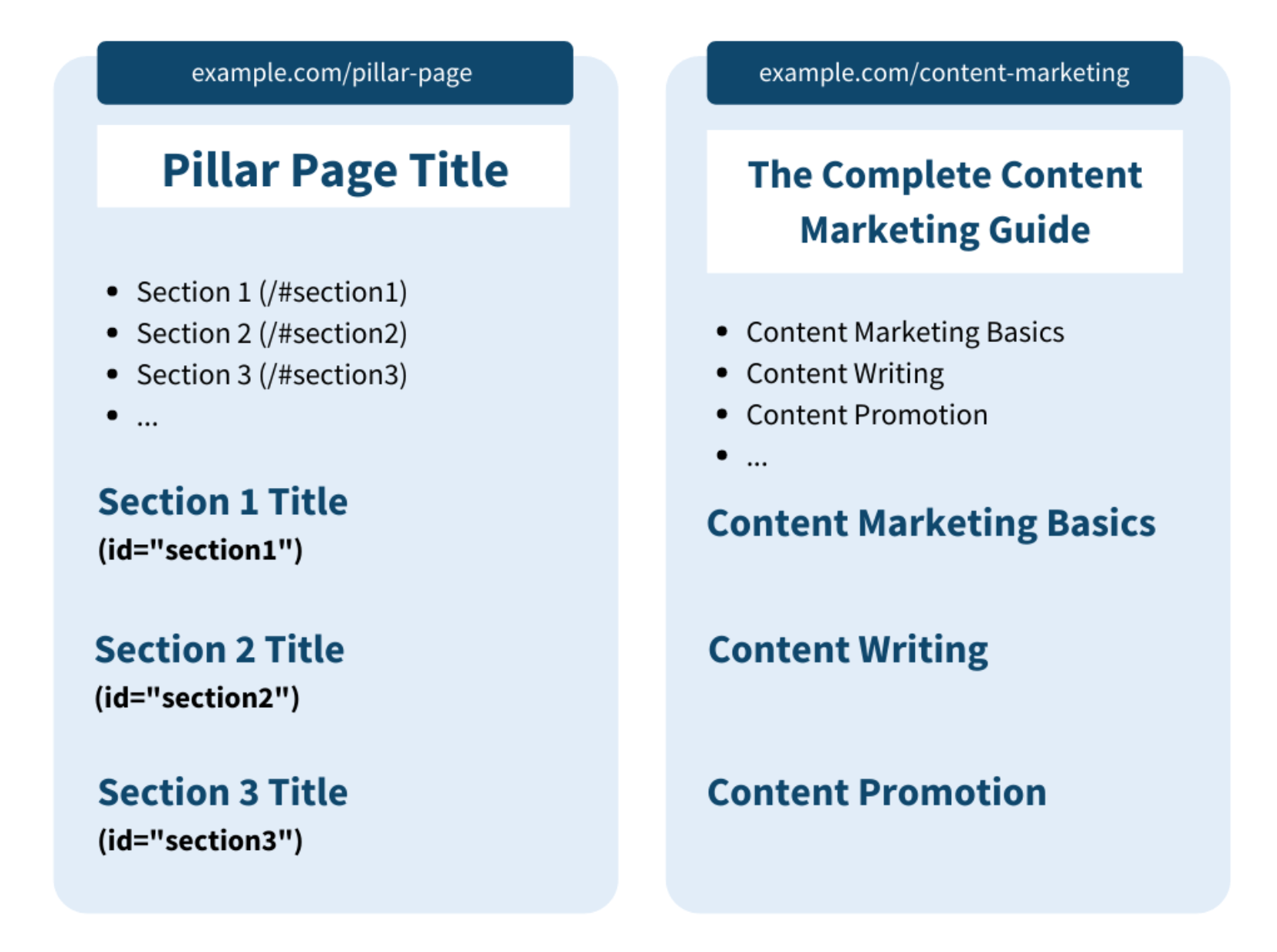
Conclusion
Now that you understand how pillar posts work, it’s time to get creative! For that, you have to work on the topics, the type of pillar post, and the internal and external links you’ll include to make a connection to the topic.
To ensure everything flows nicely together, be prepared with ample information on what content will go into each piece. It shouldn’t just appear by chance but instead have been planned out beforehand so as not to confuse the audience later down the line.