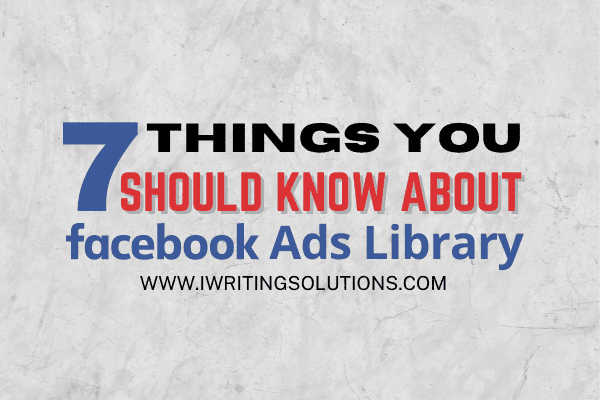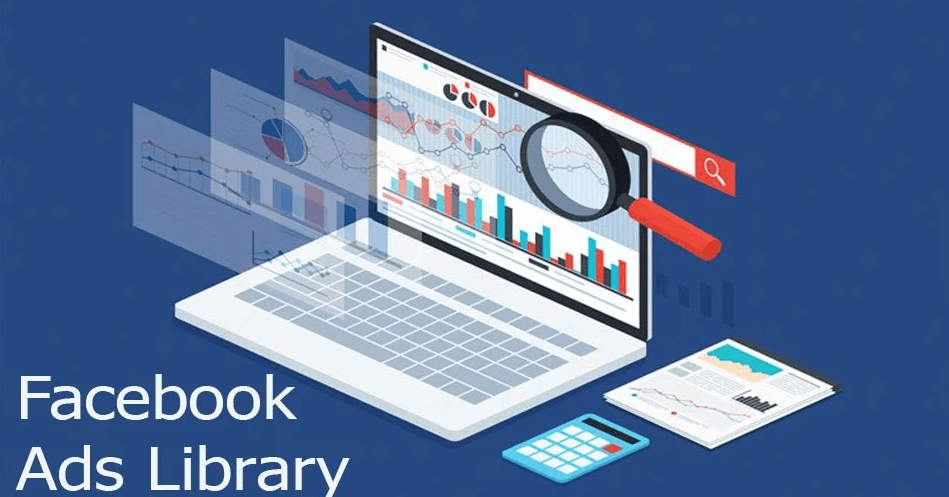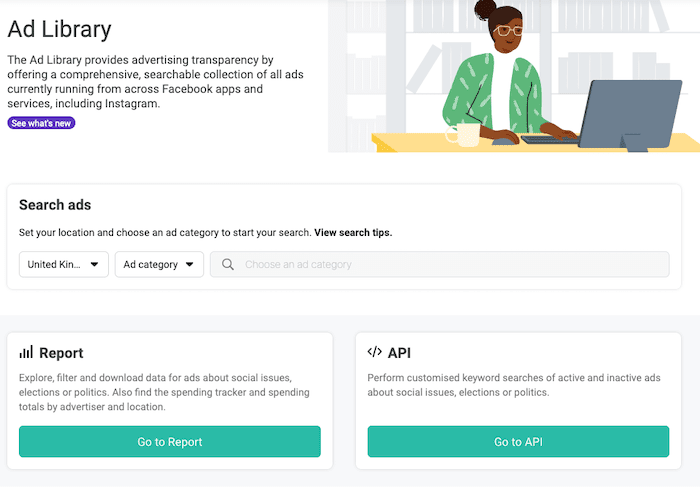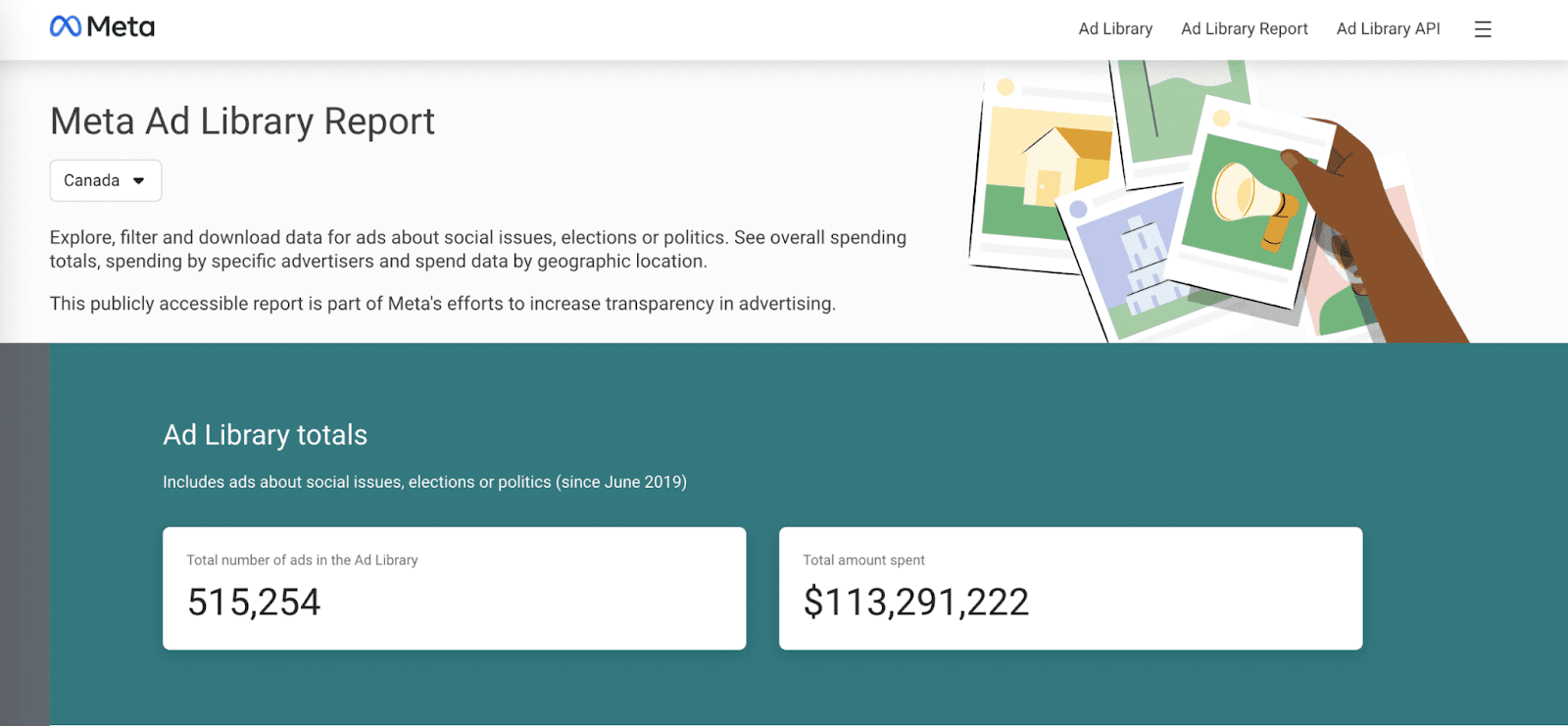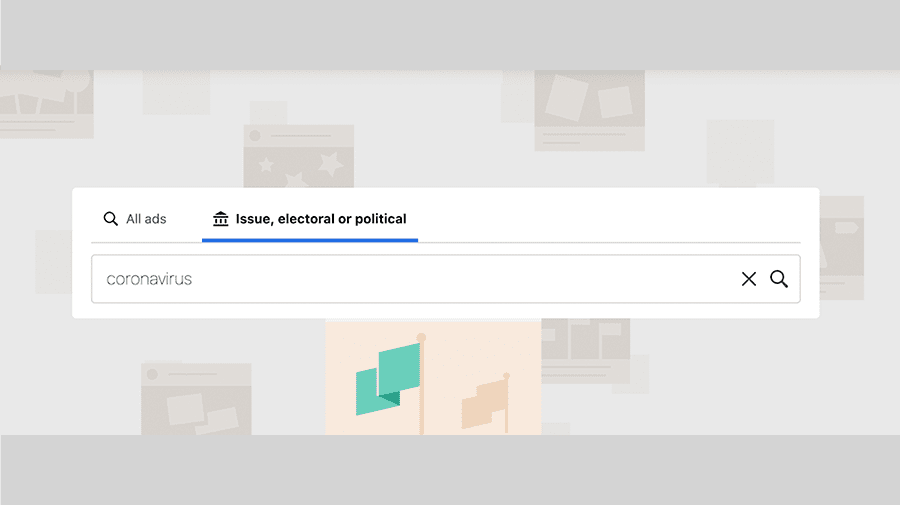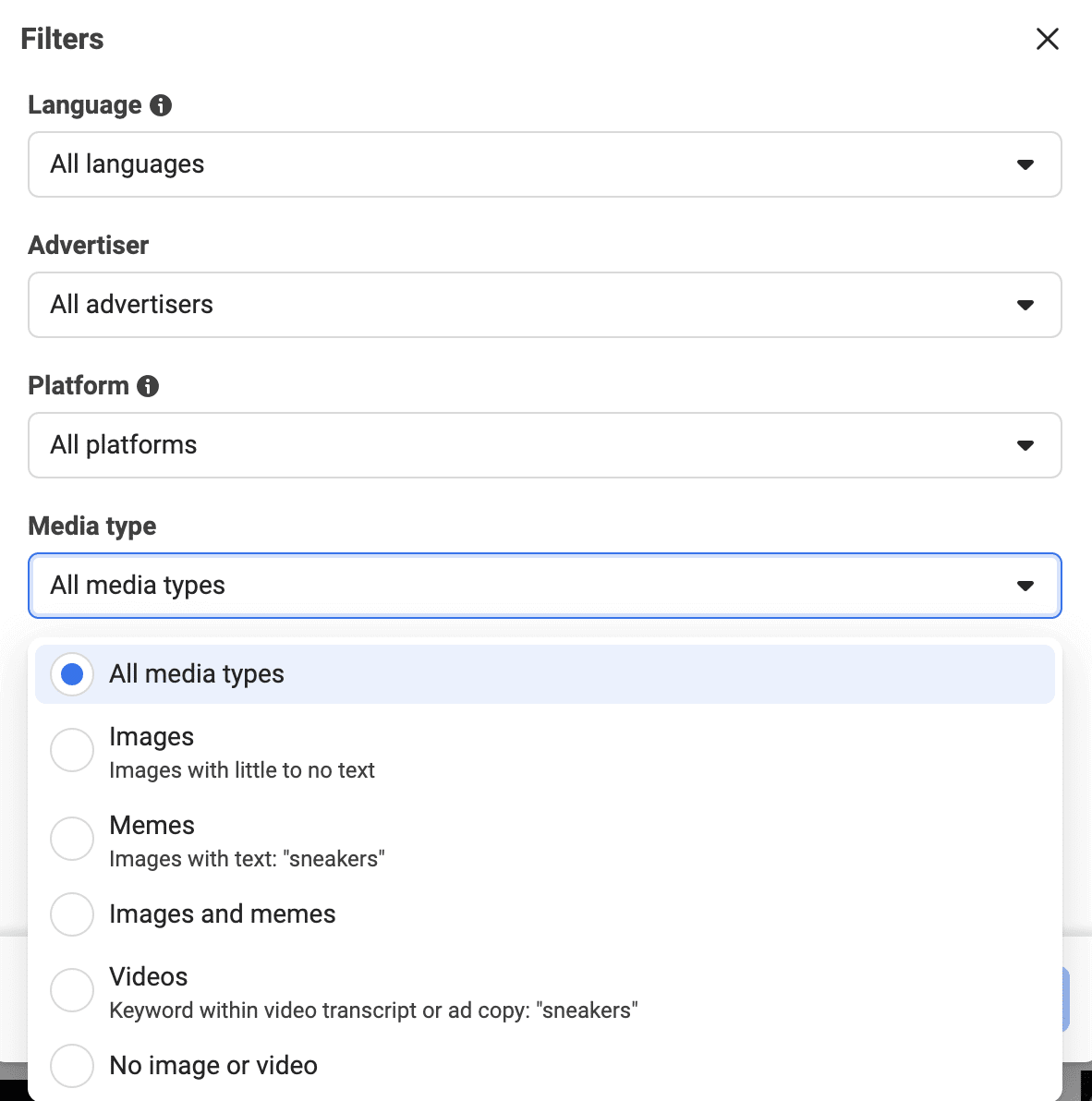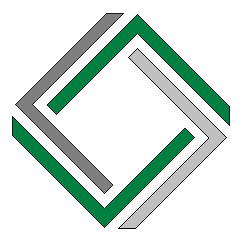| Summary |
| Facebook Ads Library is a handy tool, especially in keyword searches and knowing competitors’ or other industries’ way into ad campaigns. Also, you’ll learn more about creative writing, layout, and design and how much is spent on ads from an extensive search of ads. Additionally, campaigning for facts and social issues shouldn’t be taken lightly and should not be misleading, for it might represent a population. Such spreading of fake news or illegitimate information on social media may fall into consequences such as stereotyping and discriminatory violence. |
Knowledge is power, and Facebook Ads Library has gathered the ads within the social media and the Meta products, which are useful for consumers and digital marketers.
Digital ads have come a long way, especially with the rise of social media. Analytics have been valuable, from ad duration, color palettes, sound, and typography to post captions and gimmicks. Generally, all are created in a detailed and technical manner, mostly based on insightful metrics.
What Is Facebook Ads Library?
Facebook Ads Library or the Meta Ad Library has a compilation of ads throughout Meta Products. Generally, you can use the information provided as useful insights and have an overview of how ads are created in these modern digital times.
Also, this helps track and check legitimate news and information given, especially on campaigns about social issues and political campaigns.
In addition, transparency should be reflected, as consumers and marketers should access legitimate data and information.
1. Active Users Have Access To Ads Library
Users who are logged in on their Facebook accounts get access to the ads library. However, sensitive content for teens 18 years old and below may be restricted to the stated age group, such as drugs, alcohol, or gambling. Also, you must have a Facebook account to have access to Meta Ad Library API.
2. You Get To See The Trends
As you’ve come across millions of digital ads, you’ll see the patterns these marketers have incorporated according to what’s new and the hot topic. Indeed, each brand has unique content and follows trends with hashtags and popular slang.
Moreover, you can easily retrieve them here and observe how these trends can be used to your advantage and be influenced and inspired by their creative writing and layout skills.
3. Look Into Your Competitors’ Ads
Facebook ads library can provide you with detailed information regarding your competitors’ ad campaigns. In fact, you can easily look into their allocated budget for their ad campaigns and their overview of their marketing strategies. So, either you’ll try similar marketing styles or try to change and raise the bar for pulling off campaigns.
4. Detailed Ad Reports
Meta Ad Library Report lets you access how much the advertisers’ have spent on the ads, which can be filtered by location, and name of the advertisers. Also, you can look into the ad campaign activities over the last 90 days or other date range options. The data retrieved are about ads about social issues, elections, or politics.
As you scroll down, you get to see the advertising data by date range and the list within that location. Here you can see a list of ad campaigning activities within the date range. Generally, this includes the advertisers’ names, the people, brands, or organizations who paid for their campaigns (under disclaimer), and the amount spent on the ads compiled in the Library.
Additionally, you can download the report as a (.csv file) for the selected date range. Recently published data may be subject to change, and you can still download this updated information within the published date.
5. Ad Category On Issues, Elections, Or Politics
Ads published with content regarding social issues, elections, or politics across Meta Products are identified on Facebook with the ad’s affiliation with its disclaimer. In addition, Facebook identifies ad contents as part of either social issues, elections, or politics accordingly through the following:
1. If ads are made on behalf of or pertain to the candidate running for public office, a political figure, a political party, or advocates.
2. The content is about an election, referendum, or ballot initiative, including ads like infographics and other content directing people to exercise their right to vote. In addition, ads regarding voting guidelines, regulations, and laws, to which the mass should be guided accordingly, are also considered under this ad category.
3. If the ad’s location is designated, share awareness of such social issues. According to Meta Business Help Center, social issues tackle sensitive topics that are debatable and may influence the election about the existing or proposed legislation.
4. The ads are tagged as political advertisements
Each country has different social issues unique to its location, traditions, and culture. It is stated accordingly for something to be considered a social issue in a particular location. Also, you can use a keyword search under this category. For example, you look for coronavirus topics and get to see different ad campaigns.
From the ads and data gathered, you may use these as a reference in making your ad campaign or look at the legitimacy of their sources. So, it is critical and beneficial for such campaigns to have their analytics and other information posted on the ads library to avoid spreading fake news and misinformation.
Additionally, these paid ad campaigns are within optimal reach within the location it was placed, and false information can easily be tracked using this ads library.
6. Get The Most out Of The Filter Search
On the Meta Ads Library main page, you can search for the advertiser or use a keyword. Then after your search, hundreds or thousands of ads will appear, and you can always filter them by clicking on the Filter button.
So, here’s the list of the things you can sort out for you to have a filtered search:
- Delivery by region
- Language
- Advertiser
- Platform
- Media type
- Active status (active or inactive advertisement)
- Impressions by date
- Disclaimer
- Estimated Audience Size
7. A/B Testing: Know What People Want
Knowing what people want is difficult to determine, as people have different preferences. There is no one size fits or a single key ingredient that everybody would want. However, if you try to explore the ads library, you can see how a brand may use the same image with different captions.
Using data analytics, you’ll get to which of the ad campaigns the users or consumers are more likely to engage in. However, some ads may be tagged as having multiple versions, which means the brand is using A/B testing.
From other ad campaigns or to your competitors, you can draw a lot of things you can work on, to which you may be using the same framework or strategy.
Frequently Asked Questions
Are Facebook ads stored indefinitely?
No, they are stored in the ads library within 7 years.
What are Meta products?
Meta Products are apps or platforms other than Facebook, such as:
- Meta View
- Messenger
- Portal-branded devices
- Meta Quest Products when using a Facebook account
- Shops
- Spark AR
- Meta Audience Network
- NPE Team apps
- Meta Business Tools
What is the Meta Ad Library API?
The Ad Library application programming interface (API) lets you perform customized keyword searches with active or inactive ads regarding social issues, elections, or politics. So, this means programming in order to get data from the ads across Meta Products.
Using Meta Ad Library API, you get to have the following results:
- Ad creatives
- Ad performance data, including total amount spent (range)
- Total impressions an ad received (range)
- Demographics: age, gender, and location of people reached (%)
- Dates the ads ran
Here are the steps to get started:
1. You need to have a Facebook account to get authorized, and you must confirm your location and identity by going to Facebook.com/ID. Usually, this takes 1-2 days to complete this step.
2. You must create an account on Facebook for Developers.
3. On your Facebook developer account, tap on “Access the API” to start searching using queries. You can use code examples on GitHub. Also, you can click here for examples of search parameters that you can use.
Conclusion
Facebook Ads Library could help consumers and marketers to retrieve data from ads easily. Surely, the information on ad campaigns also provides insights, as there is so much to explore on different brands and industries.
In this Meta Ads Library with its advertising database, you can draft your ad campaign materials, their writing style strategies, and what media the brands or companies use.
As you already know what Facebook Ads Library does, you can also be a part of other social issues or political campaigns that your brand stands for or fights for. For example, if you have a sustainable clothing brand, you can make ad campaigns with your products and how you use sustainable and recyclable materials.
As a result, this will drive the people you’ll be reaching out to take part and engage more in what you’re trying to do.
If you found this article informative, please feel free to visit our website at iWriting Solutions for more content like this.